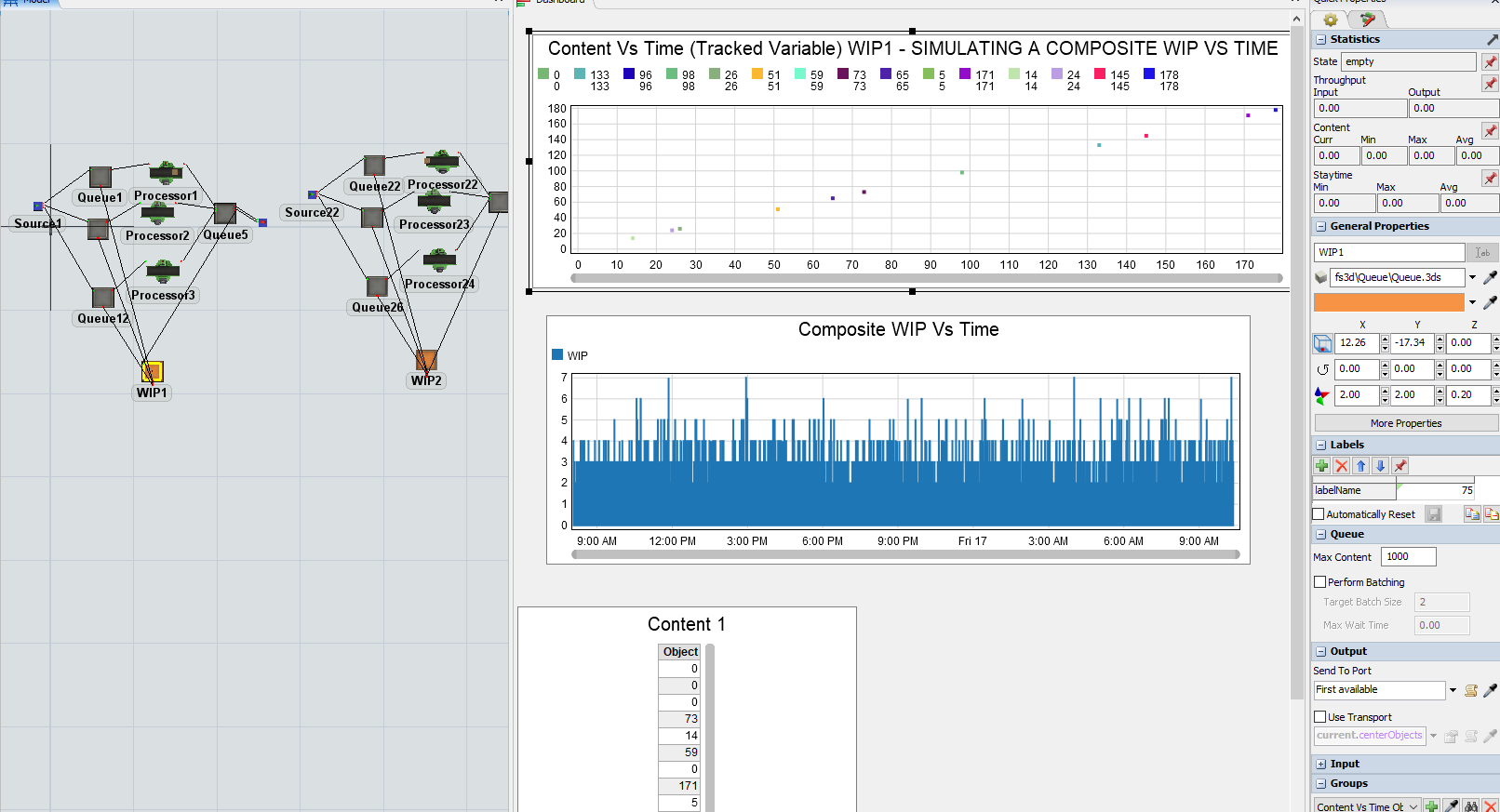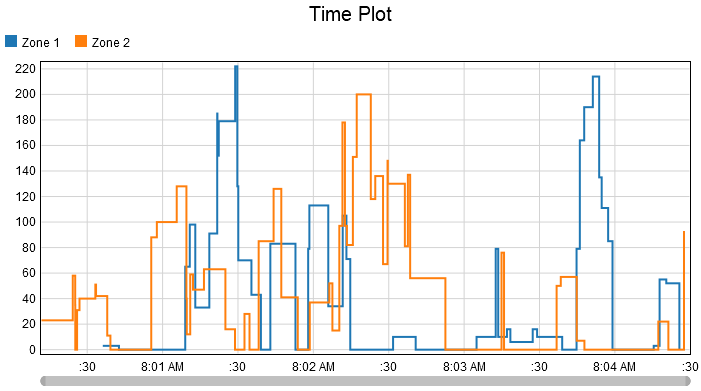Hello team,
Im doing a model where my customer want to see the composite wip vs time for more of 2 zones in one chart.
Could you please let me know how i can have more than 2 "wip zone" in one chart and how i can multiplying every item that enter/exit the wip per their "Qty" due every "item" represent different quantities in my model.
I thought to use a tracked variable and a statistic collector for WIP1 & WIP2 like example but not work like I thought.
Please see the model like reference
Kind Regards.
R.V