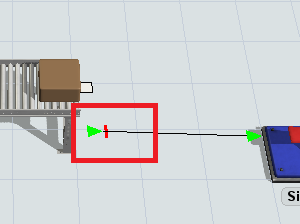I want to create a buffer of five items in a conveyor and then when the sixth item arrives, the conveyor releases the first item in it.
I tried to do to it by using a custom conveyor, in the slug Builder section, but the thing is it only releases all at once.