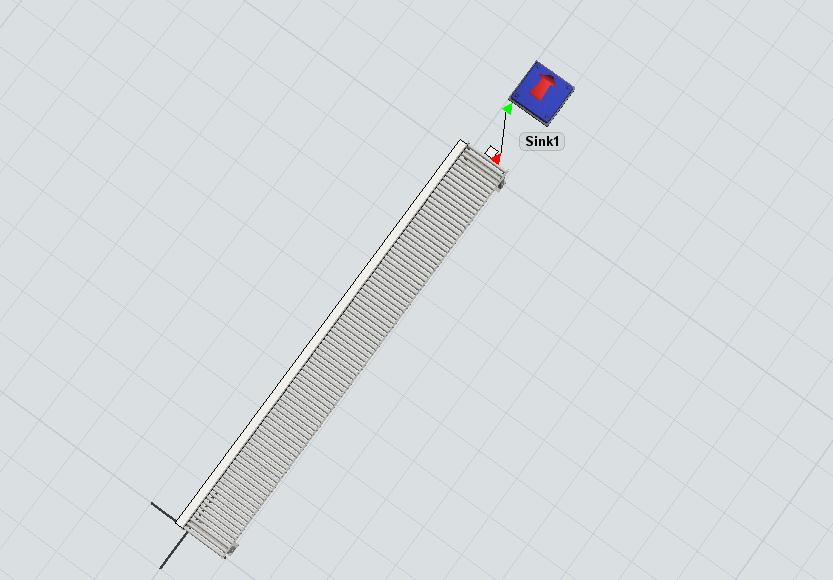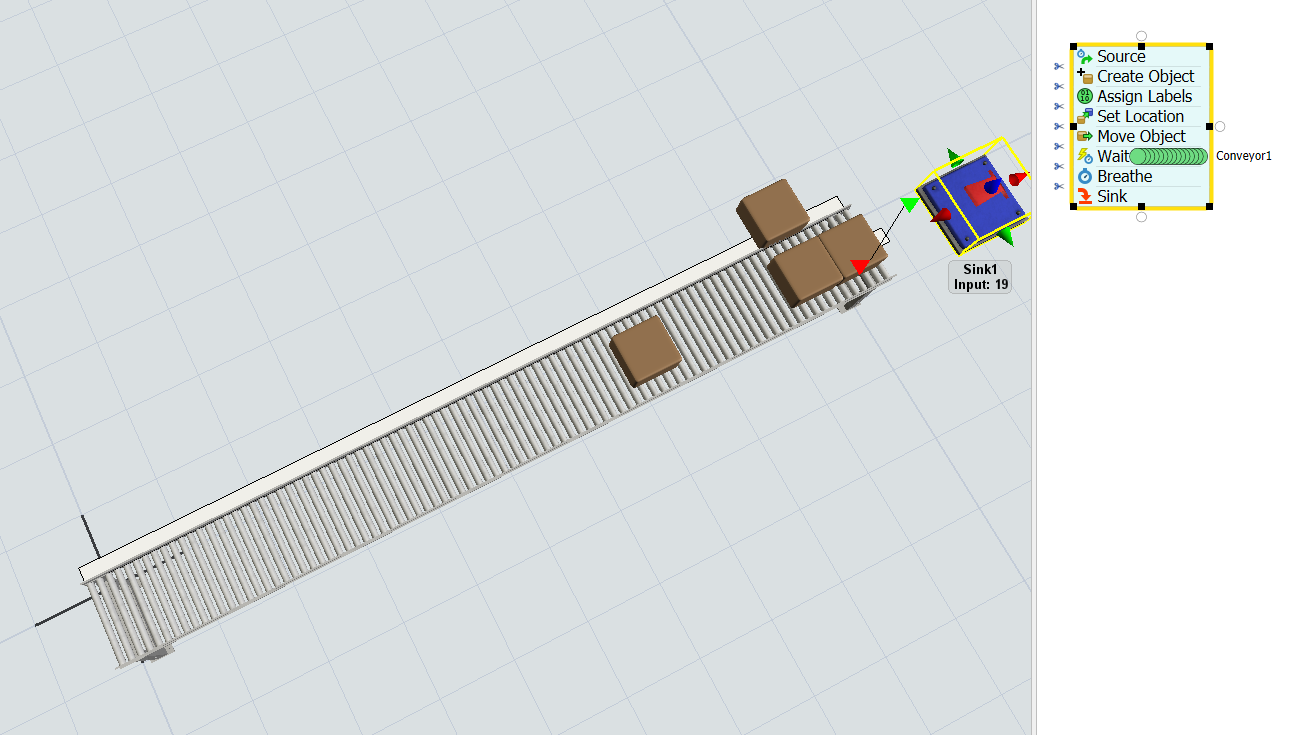Is there a good way to model placing cartons or totes at an ad hoc location along a (long) conveyor, presumably using process flow?
Currently I create a number of queues along the conveyor and then A-connect them to the conveyor to create a series of entry transfers. Then my process flow moves the carton into the nearest entry transfer when the picker is done. But since there are a limited number of transfers, sometimes the carton enters the conveyor behind the operator and sometimes downstream. I'd rather be able to have my process flow just place the carton on the conveyor at a specific location.
Barring that, is it possible to create entry transfers without going through the extra step of creating, connecting and hiding a bunch of superfluous queues?
Thanks for your help
Craig