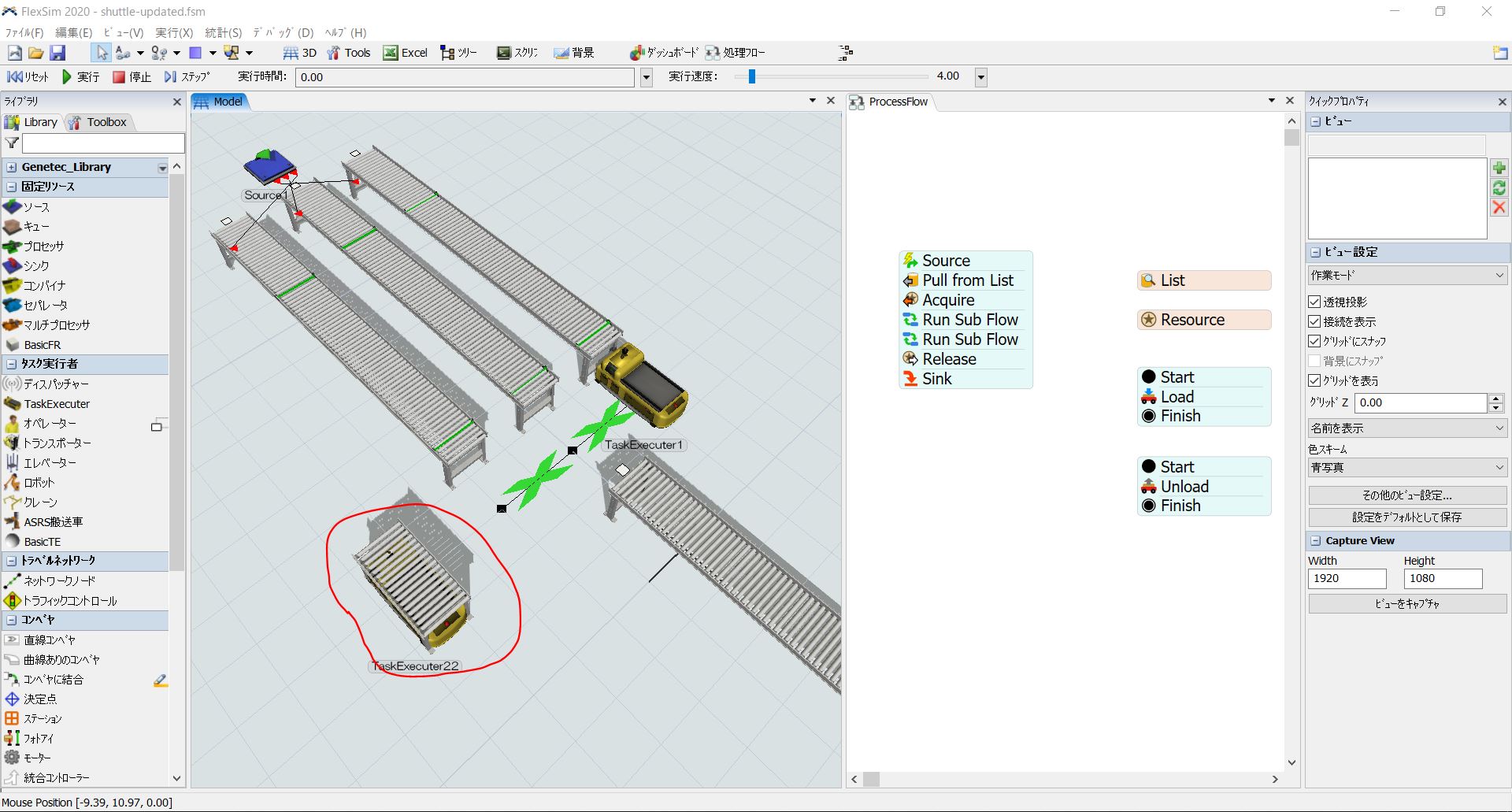Hello, I'm looking for sample to replicate shuttle conveyor in FlexSim. From https://answers.flexsim.com/questions/78759/model-a-transfer-shuttle-with-space-for-2-boxes.html I have found a sample, is using TE the only way? If possible, I'd like the TE with conveyor attached to shuttle. In the sample. the conveyor attached to TE also flows through the conveyor.
question
Replicating shuttle conveyor in FlexSim
FlexSim 20.1.3
capture050.jpg
(253.2 KiB)
shuttle-updated.fsm
(54.8 KiB)
Comment
·
2
You should already know, that this is not the only way. You can
- add a kinematic for a conveyor to replace the TE,
- add a kinematic for an AGV to replace the conveyor,
- add two kinematics to replace both,
- do the same above with animations,
- replace the conveyor by a processor,
- replace both by adjusting draw trigger code to update locations,
- combine it with a legacy conveyor,
- replace the conveyor by a network path on a visual plane,
- use a crane taskexecuter,
- use an A*Star network with preferred path,
- and so on.
@Jörg Vogel Thank you for the options. I quite had them out of my mind. Thank you for reminding. I really want to try the kinematics, but haven't got around to it yet. Perhaps this is a good time to start.
1 Answer
Hi @Ryosuke S,
Here's a sample model for your reference. In this model, I have placed a conveyor in a visual tool plane and applied the kinematics to the plane, when an item enters the conveyor. Along with that, I have also used the conveyor stop, resume, and direction change behavior to model this conveyor shuttle.
You may modify the model as per your needs. ItemTransferUsing_SlidingConveyor.fsm
Regards,
Arun KR
itemtransferusing-slidingconveyor.fsm
(56.3 KiB)
·
1
question details
13 People are following this question.