Hellow, i'm trying something new
that' is AGV moving in pairs
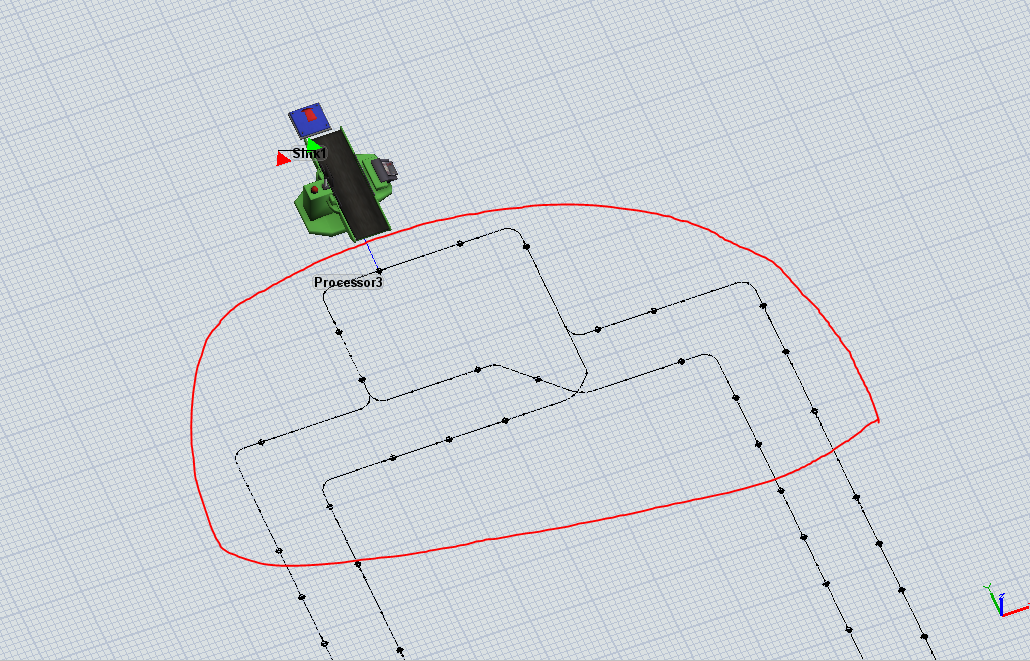
If you look at this picture, you will see a place painted with red lines. I want to agv moving in that place as a pair. It doesn't matter move in pairs on the other line.
thanks watching this problem
