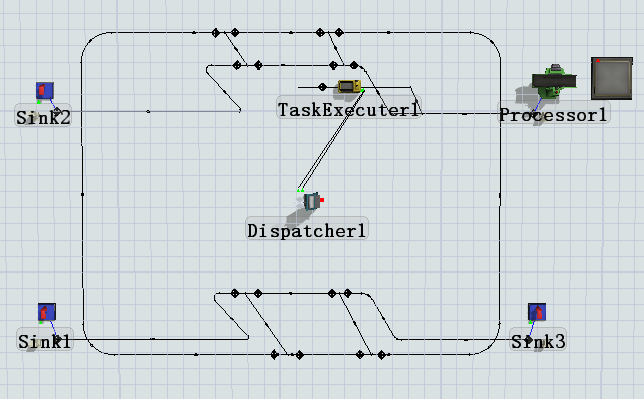I have set up a model with two AGVs that are supposed to transfer boxes to different sinks according to box label.i set this model with a dispatcher rather than AGV groups. Unfortunately the model works well at the beginning but it seems to not work as expected after a while due to a deadlock error.
I want to know if i can make agv stay at a certain control point for a few seconds to avoid deadlock by formulating rules?Or simply, is there any other way to solve this problem even i increase the number of agvs(4-6agvs)?
Sorry for my poor English and model building skills
Thank you !