How can I know the distance a taskexecuter travels from one node to another node and if I can present it through a table or dashboard
question
How do I know the distance a taskexecuter travels?
Hi @rafael.sm, was mischa.spelt's or cai.c's answer helpful? If so, please click the red "Accept" button on one of their answers. Or if you still have questions, add a comment and we'll continue the conversation.
If we haven't heard back from you within 3 business days we'll auto-accept an answer, but you can always unaccept and comment back to reopen your question.
If your task executer is already at the correct start node, you can request the distance to another object, network node, control point, etc. using the distancetotravel command:
Object te = model.find("TaskExecuter1");
Object destination = model.find("Object_NN_or_CP");
double distance = distancetotravel(te, destination);
If you are specifically using the AGV network, you don't even need to have a task executer to calculate the distance between two control points along the network; you can use cpdistance:
Object cp1 = model.find("ControlPoint281");
Object cp2 = model.find("ControlPoint94");
double distanceTo = cpdistance(cp1, cp2);
double distanceBack = cpdistance(cp2, cp1);
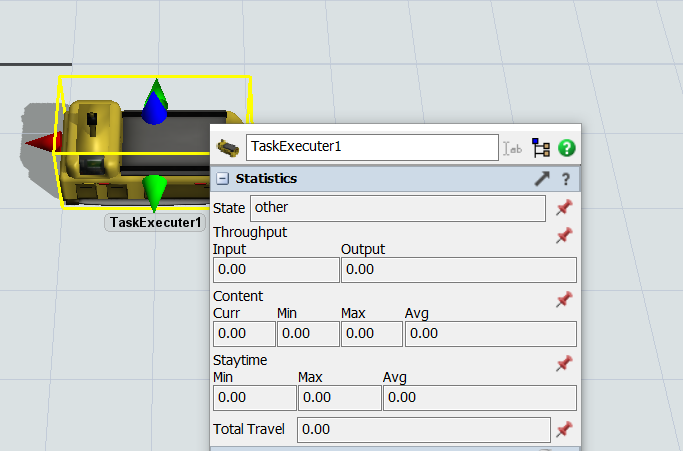
check this out.
when the taskexecuter arrival some node,record the Total Travel to the table or some lable,then you can get the distance u need.
question details
15 People are following this question.
