TASK 3.1 - USE SUB FLOWS AND ARRAYS
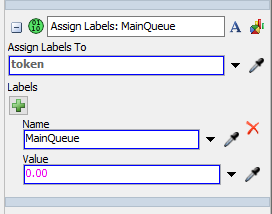 Value box, click the Sampler buttont and click the MainQueue ,but Loading/MainQueue can't show in the value box
Value box, click the Sampler buttont and click the MainQueue ,but Loading/MainQueue can't show in the value box
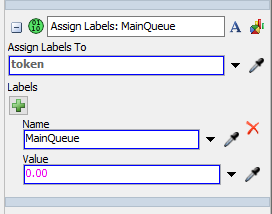 Value box, click the Sampler buttont and click the MainQueue ,but Loading/MainQueue can't show in the value box
Value box, click the Sampler buttont and click the MainQueue ,but Loading/MainQueue can't show in the value box
I'm sorry, I am not sure what you are trying to accomplish. Can you further explain your question?
Or check out or tutorials which may help you better understand your situation. (In FlexSim click on Help -> User Manual -> Tutorials)
Sorry, I may not be clear enough.I have encountered some problems when studying task 3.1 use sub flows and arrays of the user manual. I have clicked the Sampler buttont next to the Value box, and then clicked a entity in the 3D model.But it doesn't show up the entity"s name in the Value box as the user manual says.
I believe it is a graphics issue. I tested the sampler and it seems to work just fine for me (see image below). Additionally, you can see the text value in the PF activity itself.
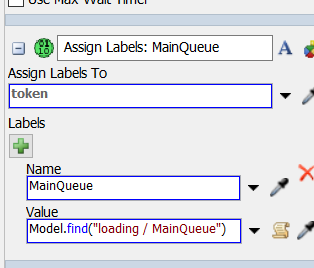
It looks like the Radeon graphics driver you have is below the benchmark for FlexSim's System Requirements. That said, the Intel driver should be above the benchmark. Have you tried using that driver?
If you attach a screen capture of your Help > About FlexSim popup, we can give you better information regarding your graphics.
Are you able to select other options? Such as "Model.find("Loading/Main Queue")"?
It looks like you have a few space characters before the "L" in "Loading". Make sure there aren't extra spaces as this may throw off the way the string is read by the program.
Hello @tanner.pThank you for your reply .
2020-09-27-08-59-22.gif 2020-09-27-09-14-32.gif
I select"Model.find(“ Loading / Main Queue” )"and other options,but it also does't work .I don't know where the problem are.
Thank you in advance.
It can be a graphic card problem. But before you try to fix this new problem, you can write directly into the field the sampler text.
Model.find(“loading/MainQueue”)
or
model().find(“loading/MainQueue”)There is an article for graphic card problems.
If this all doesn’t work, perhaps you can attach your model.
Hello!@joerg.vogel,thank you for your suggestions.
I changed my computer and tried again with a discrete graphics card, but failed again.This is my computer configuration.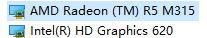
I also tried to write directly into the field the sampler text , but the model still does not work.
16 People are following this question.
FlexSim can help you understand and improve any system or process. Transform your existing data into accurate predictions.
FlexSim is a fully 3D simulation software environment. FlexSim can be used to simulate any process in any industry.
FlexSim®, FlexSim Healthcare™, Problem Solved.®, the FlexSim logo, the FlexSim X-mark, and the FlexSim Healthcare logo with stylized Caduceus mark are trademarks of FlexSim Software Products, Inc. All rights reserved.
Privacy | Do not sell or share my personal information | Cookie preferences | Report noncompliance | Terms of use | Legal | © Autodesk Inc. All rights reserved