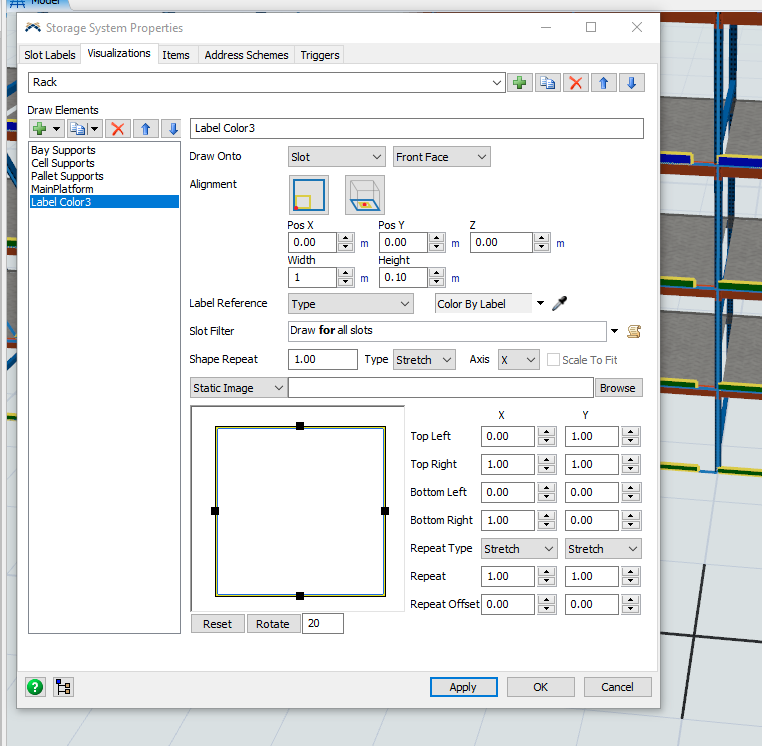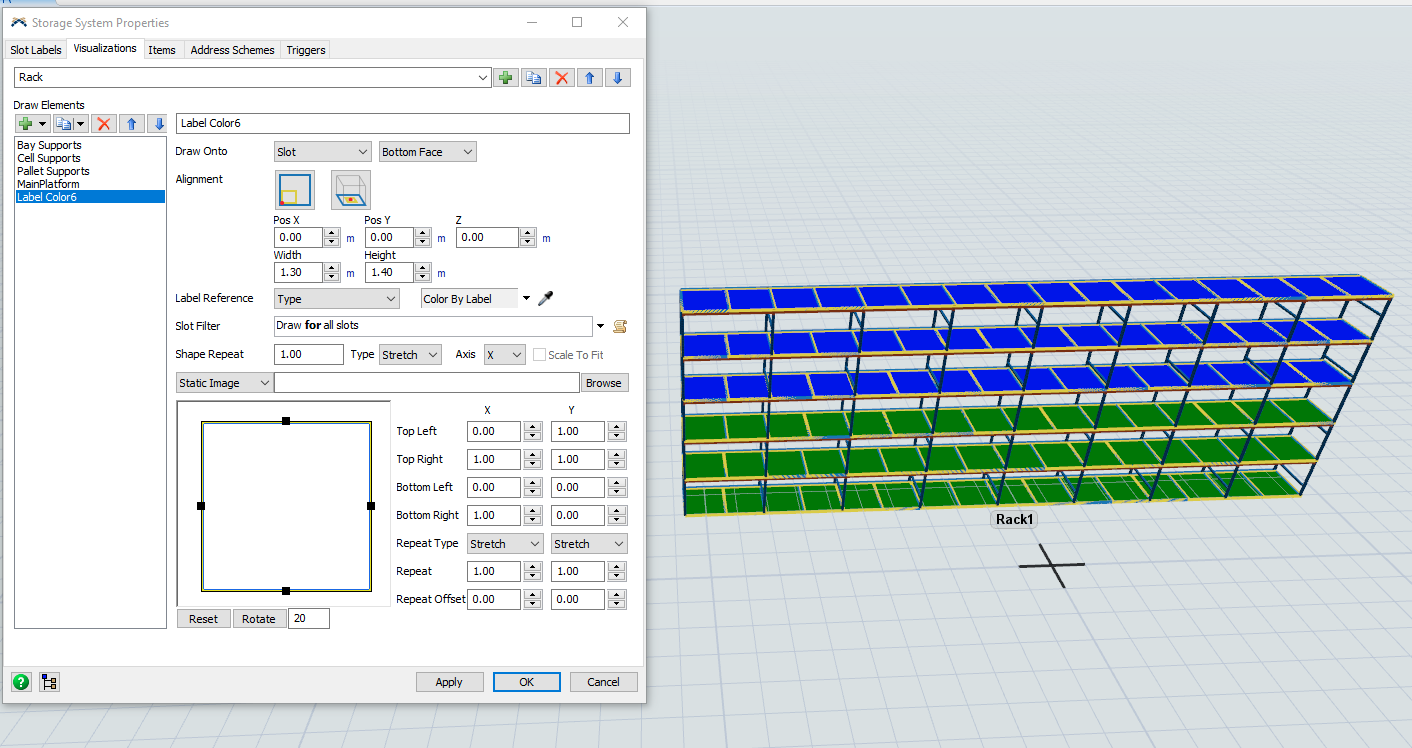I would like to keep the color of painted slots visible all the time. Not just when I have the rack selected and the paint brush cursor ....
question
Is there a way to keep the "paint scheme" of a rack visible?
1 Answer
Hi @James Rodgers, you can paint slots according slot lables using the Storage System utility in the Toolbox. You just need to select the Label Color Element and configure it with your slot label.
Thanks @Roi Sánchez but I was looking to keep the entire slot floor color visible. You would need to be zoomed into the rack to be able to see the labels.
Hi @James Rodgers, you can easily configure the alignment fields so as to make the coloured area as big as you want:
Thanks! @Roi Sánchez that could work. Only issue I'm finding is selecting Type as the label. My drop down list only has "none" and "label1".
Never mind. I didn't have Type on my slot label tab. but can you show me how you have that set? Thanks. @Roi Sánchez
Hey @James Rodgers, you have to add whatever Slot Labels you need in the Storage System utility in the toolbox (section Slot Labels).
Yes, I did that. I added Type but what is the "default value"? etc. @Roi Sánchez it doesn't seem to be working for me quite yet.
question details
13 People are following this question.