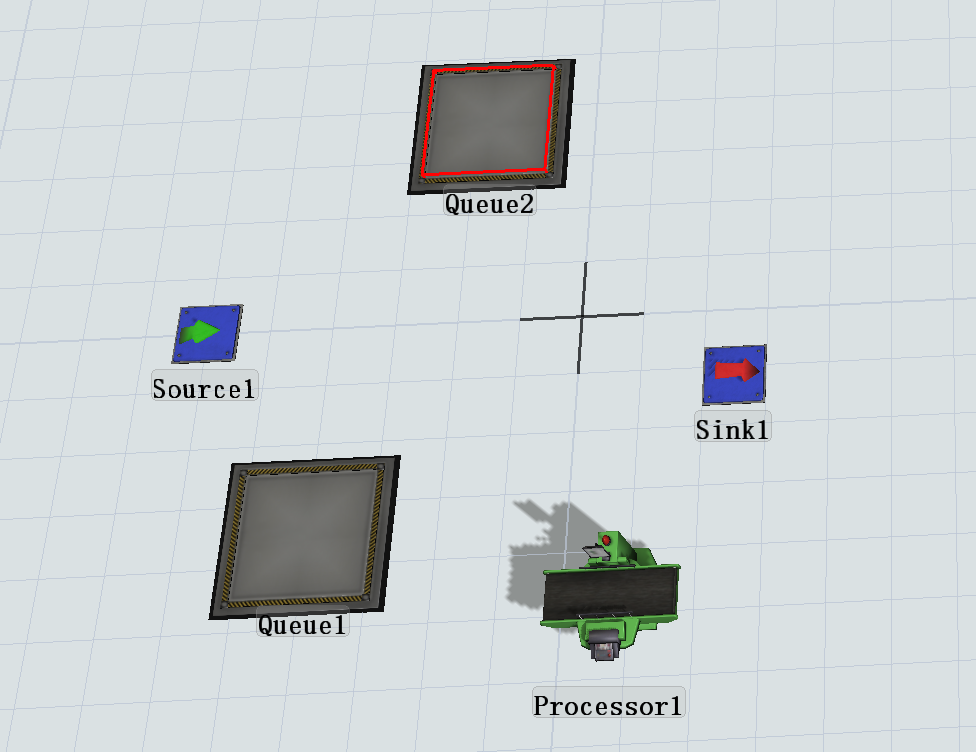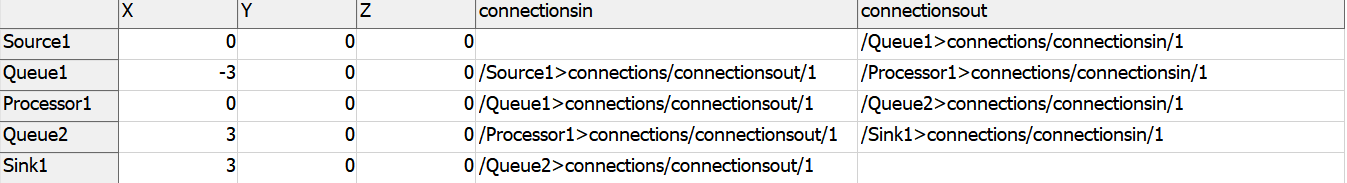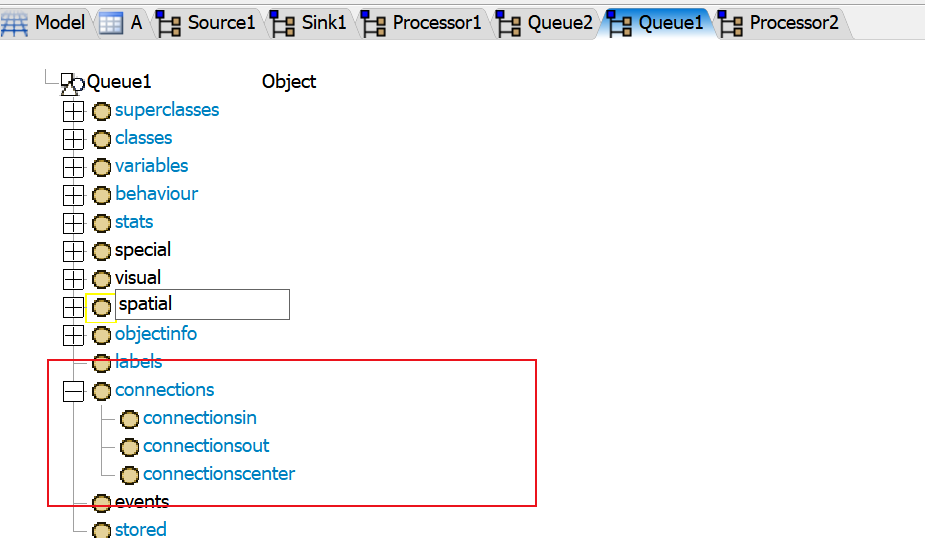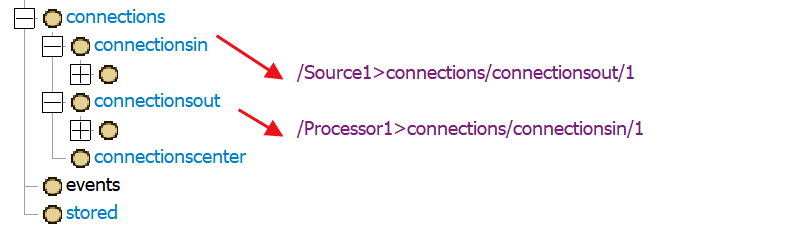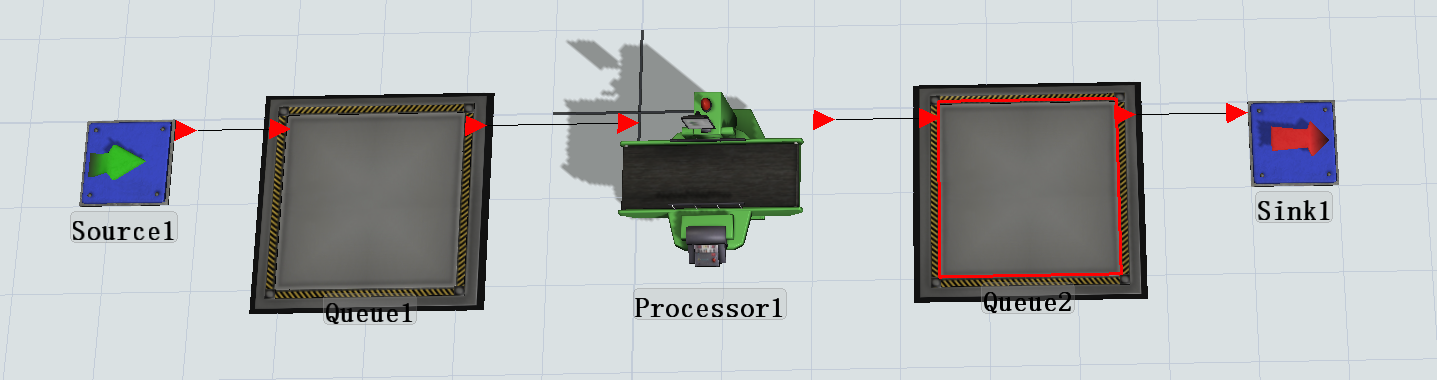question
Can I use global table to auto connect my production line?
FlexSim 19.2.4
1604831359331.png
(152.5 KiB)
1604831494209.png
(25.7 KiB)
1604836509053.png
(232.0 KiB)
1604836581977.png
(7.8 KiB)
1604836607423.png
(43.8 KiB)
1604836720605.png
(18.5 KiB)
Comment
0
1 Answer
I'm not sure from your post if you want just to make the connections from a line definition that is stored in the global table, or if you want to alter the layout too.
This will do the connections.
- contextdragconnecion(<fromobj>,<toobj>,"A");
If you want to align them just create a loop and set each object's x location to that of the predecessor plus that object's x size plus a margin.
- Object posobj=Model.find("Source1");
- double y=posobj.location.y; //align in y
- double margin=0.2;
- double x=posobj.size.x+posobj.location.x+margin;
- while (posobj.outObjects.length>0){
- posobj=posobj.outObjects[1];
- posobj.location.x=x;
- posobj.location.y=y;
- x+=posobj.size.x+margin;
- }
·
1
Thank you for your reply , I just want to make the connections from a line definition as well as arrange their positions from x\y\z in my global table.
My intention is to create a GUI where I can import different tables ;each table has the information I need to auto connect&arrange my fixed resources
question details
12 People are following this question.