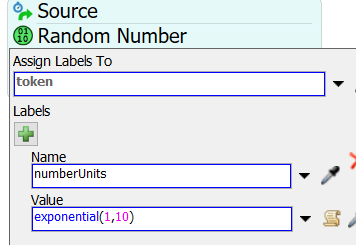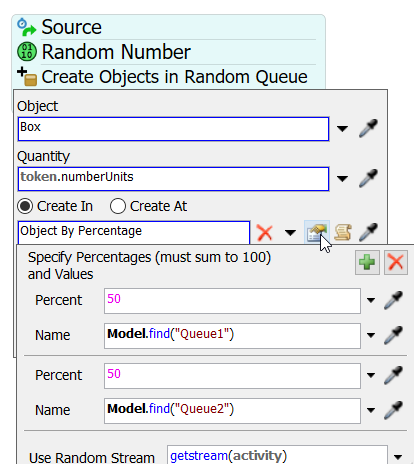Stator New - Stage 3_Schedule.fsmI am trying to build one source that will build based on a arrival schedule. I would like only one arrival per queue. The quantities are different each arrival so I cannot set limits to queue size. Essentially, i would like the source to send one arrival at a time to the first available queue with no partial pieces/order and only one order at a time.
question
Arrival Schedule from source to two queues one arrival at a time.
Hi @Ken L3, was tannerp's or jason.lightfoot's answer helpful? If so, please click the red "Accept" button on one of their answers. Or if you still have questions, add a comment and we'll continue the conversation.
If we haven't heard back from you within 3 business days we'll auto-accept an answer, but you can always unaccept and comment back to reopen your question.
Here's a working model example using a List for the queue availability. Just add new queues to the group "Queues".
Updated to check the queue is empty before waiting for an exit event.
You might consider using Process Flow. I created a small example model that creates random small orders with varying sizes and sends it to a random queue.
In the example, the tokens are created randomly and then receive a label that represents a random number of items to create ("numberUnits" label).
Then, the "numberUnits" label is used to create that number of items. The queue where the items are sent is decided randomly based on a percentage.
You could also send all the items into a third queue that would then sort based on "First Available", as that seems to be an important criteria in your model.
I'm not sure if I entirely understood your question, but I hope this is on the right track and that it gives you some ideas. I'm attaching my example model for your reference. If I'm off target, please provide some more details or perhaps an example and I'll try to help.
I was hoping there was a way to avoid the process flow but that is okay. So with your example the interval arrival is what is driving the delivery of the box. From there you are saying I could take a step further and send to a third queue as first available. Would the first available pull one order at a time or just "x" qty of pieces? I guess because it will be in process flow, it would have a token per unit not per order?
question details
15 People are following this question.
Related Questions
duniform item type creation and arrival scheduling
Define flow rates by distribution
For a model of frozen chips, how do I add liquids at certian stages?
Output in decision points or stations depends on contents between both?
How can I send items to the combiner with the most items while collecting?