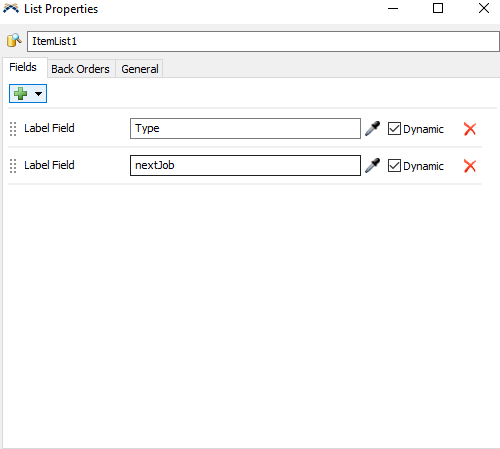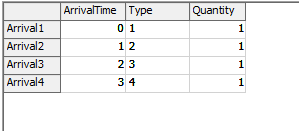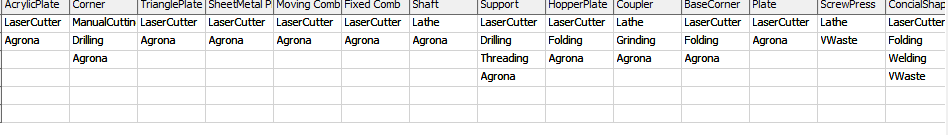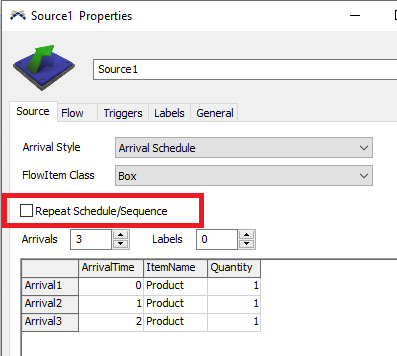I made a workshop simulation where i use a global table and item list to create products each with it's own process route and processing time.
I was successful so far, but i want these products to arrive only once.
I tried arrival scheduling but i noticed that the source creates those items randomly and i can't figure out how to control exact item types.
I've attached screen shots from the simulation. Any ideas?