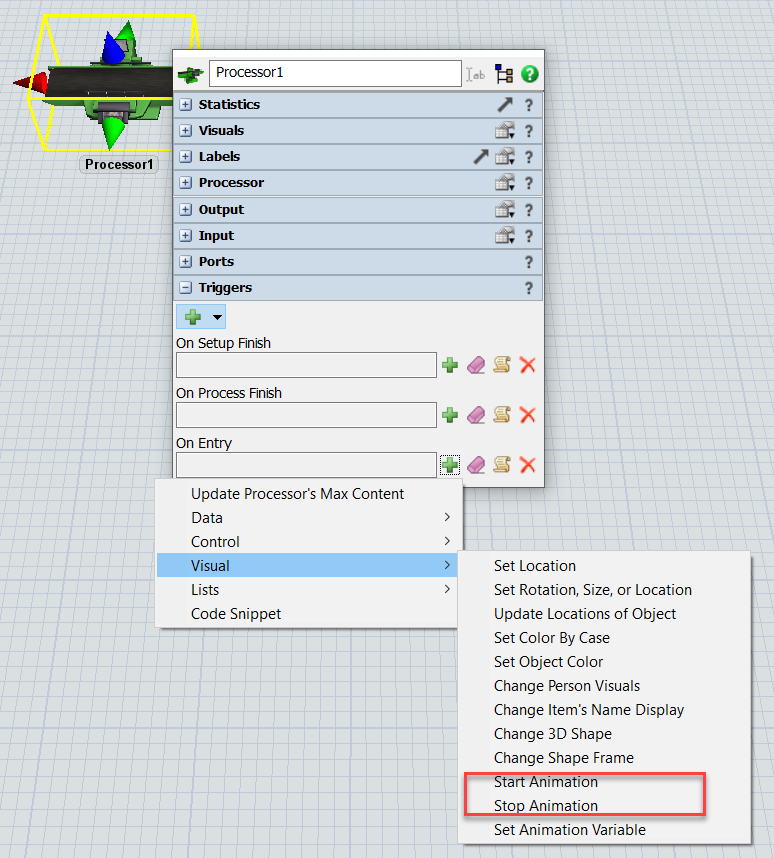There's an option in the processor pick list for on process finish but what about on process start?
I have an operator with other things going on and I want their animation to trigger on for when they start processing at a certain processor. I can then use the on process finish trigger to turn it off.
A future feature that may be useful is "do [event]". Event could be animation, message, or anything. You would choose "Do [event]" from the pick list and it would have boxes to fill in for start trigger, stop trigger, who's performing event, and what the event to Do is (animation, move, message, etc...).