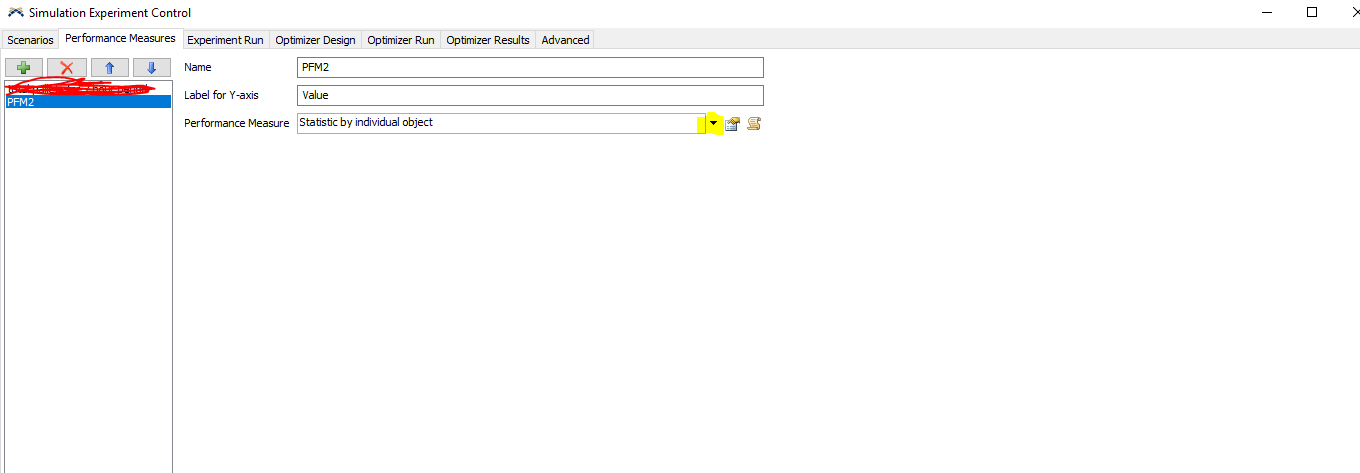I have a calculated table and what to get the output as a performance measure in the experimentor but can't find a way to do this. Is it possible?
question
Get calculated table values as a performance measure in the experimentor?
Hi @Qiana C, was Brittany Evans's answer helpful? If so, please click the red "Accept" button on their answer. Or if you still have questions, add a comment and we'll continue the conversation.
If we haven't heard back from you within 3 business days we'll auto-accept an answer, but you can always unaccept and comment back to reopen your question.
1 Answer
Hi @Qiana C,
The easiest way to use the data from a calculated table or a stats collector as a performance measure is to first put it into a Dashboard. Dashboard Charts can be used as performance measures in an experiment. You would just add in the Chart type you want under Base Chart Types and then select your Calculated Table as your Data Source for that chart. Then when you go back into the experimenter you will see now see that Chart as an option in your performance measures.
Hope this helps.
Hi @Qiana C,
When you click the plus sign, then chart should be in that drop-down list. I would just delete PFM2 and add it in again with the drop-down.
question details
16 People are following this question.