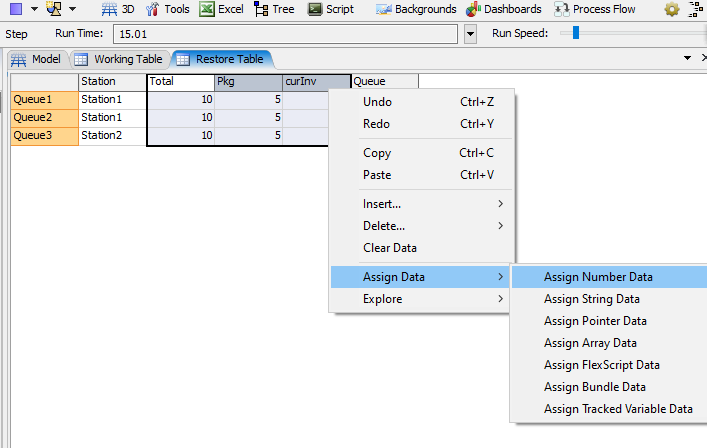I am trying to collect some information in my model at the decision box.
I want to run a loop through the global table to identify the Queues corresponding to the "station" upon which the pallets arrive. I have used a label to identify the station the pallet arrives at. After that I run a loop to check all the rows for the same station value. And thereafter I need the label "curInv" to decide the path to be taken after the decision box. However, it seems the code fails to create the label curInv, and goes down the wrong path.
I tried to check if it was registering the integer values feeding the curInv label information, it seems the values are read as '0' from the global table there, despite having been assigned proper numeric values in the table.
Kindly advice.Doubt_Rep.fsm