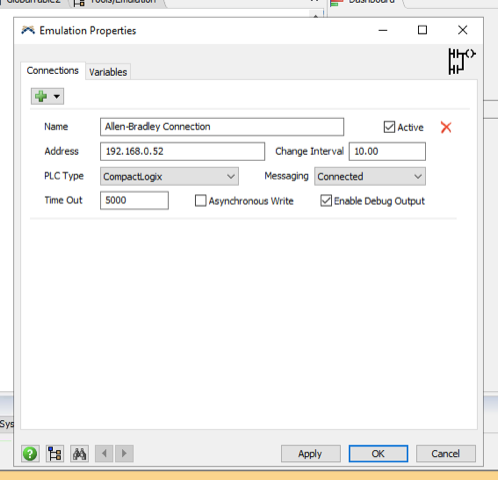We are using a CompactLogix Allen Bradley PLC that has a bunch of tags we want to read into our FlexSim model. Our computer with the model is plugged into the PLC using ethernet. I know we are connected to the PLC because we are running a Kepware server that is actively reading and writing to that PLC. When I try to connect in FlexSim, however, none of these tags pop up. When I search for tags a dialog pops up that just says Searching for Tags…
I believe the problem has something to do with the CPU path. I have googled and tried lots of different paths, but none of these paths seem to be right.