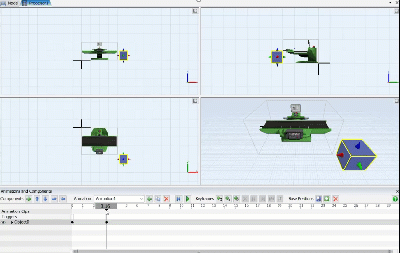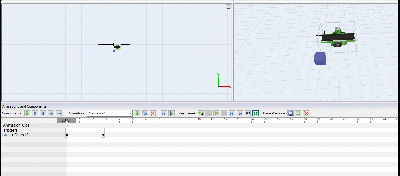question
Updating Keyframes - Animation
FlexSim 21.0.0
gif-2019-suporte.gif
(3.6 MiB)
gif-2021-suporte-v2.gif
(1.4 MiB)
Comment
0
1 Answer
To update a keyframe, change the object's location/size/rotation, then right-click on the keyframe and select Update Keyframe. This will update the keyframe data to reflect the object's current location/size/rotation.
We changed it because the previous functionality was too proactive for users' liking. In 2019, technically the keyframe automatically updates if the time cursor is on the keyframe and you move the object. No need to press add new keyframe. This was unintuitive for many users, so we made it so the user expressly selects Update Keyframe to update it.
·
2
@anthony.johnson Shouldn´t there be mentioning of this change in the User Manual? I was not able to find a hint about updating keyframes after a client asked me that same question above
Thx
.
Yeah, you're probably right. I'll make a note to add something.
question details
13 People are following this question.