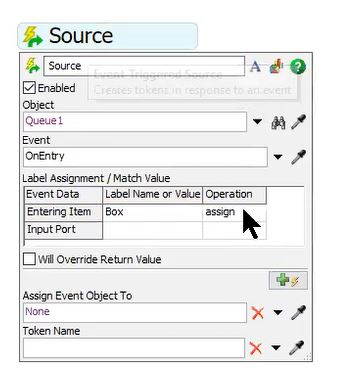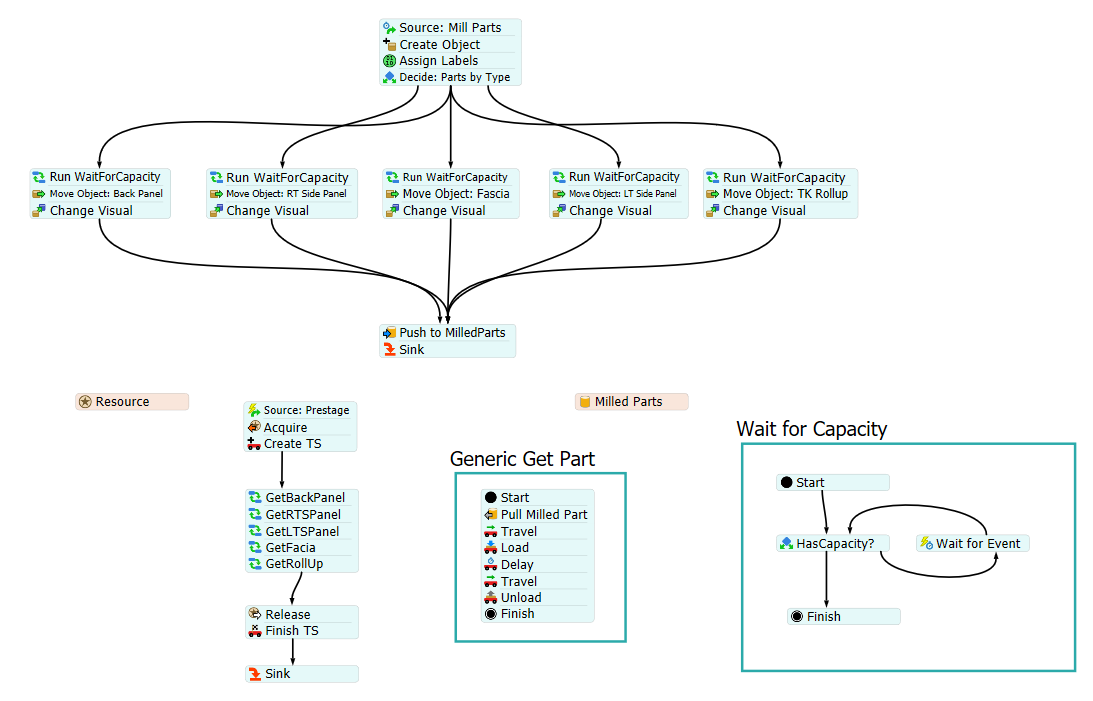Hello!
I would like to pull flow items from the queue to the combiner in the following order:
Queue name: Destination:
BACKPNL -> Combiner1 (Flow item type Tote)
RTSPNL -> Combiner1 (Flow item type Box)
FASCIA -> Combiner1 (Flow item type Box)
LTSPNL -> Combiner1 (Flow item type Box)
TKROLLUP -> Combiner1 (Flow item type Box)
Also limit the the max content of the queues to 30 using process flow
Thanks!