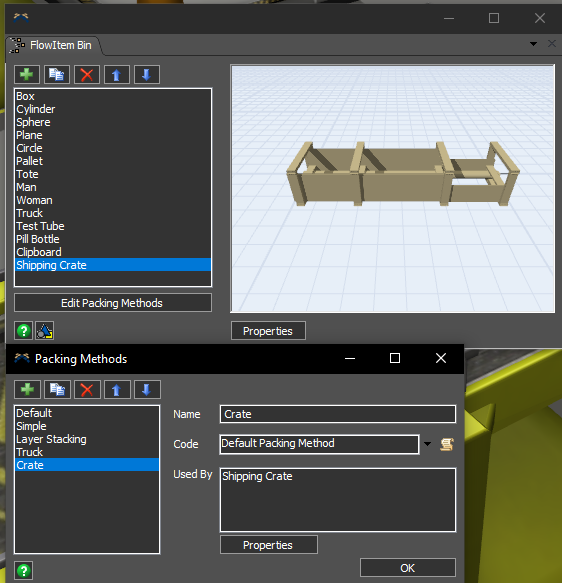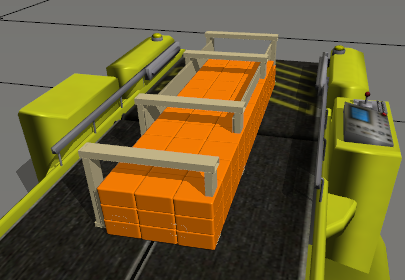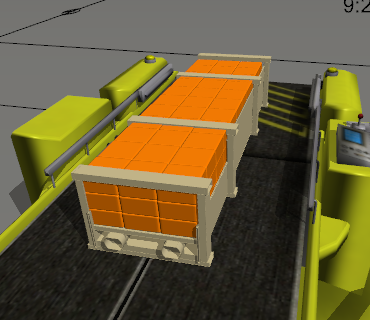In the attached model, I'm looking at time 8:22:38 AM on "Station 1 Combiner". I have a custom 3D object (Shipping Crate) that arrives on the combiner and flow items that should be placed inside of the Shipping Crate, but they are being stacked on top. I tried adjusting the location of the item but it's adjusting the shipping crate and not the items being inside. What's the best way to place the items inside of the shipping crate when the items are arriving to the combiner in the second port?
question
Placing Flowitem into imported 3D Object/Flowitem
1 Answer
You should create a new packing method for the crate.
I've done something basic in the attached model where the packing method 'Crate' places the first item 6 inches off the base of the crate shape and the rest are packed in alignment with that but within the yellow bounding box of the crate. To get the precise effect either refine the code or adjust the shape factors so that the yellow bounding box is within the crate shape space and reflects the exact 'packing space'. This makes me think we need a seperate 'packing space' cuboid (or cuboids) for a container with location and size both Vec3 - I'll suggest it.
Added xstart and ystart local variables to the Crate packing logic in the attached version.manufacturing-model_jl2.fsm
Maybe it is sufficient to choose Packing Method Simple, because it is the default mechanism of a tote.
@doug.durbin if you start to customize items, you can copy first a default container item like a pallet or a tote and then you begin to customize by exchanging the shape.
I edited the model right before you replied! I apologize! I changed the size and rotation of the boxes so that the length of the boxes should go along the length of the crate. I thought this logic would apply but it must determine the orientation of the item first right? I've attached the latest model to this reply. If I edit the size of the item later, I assume I would need to adjust the xstart and ystart local variables as well?
Were those the only changes? Since I went through and replaced the EntryTransfer entryOrientation headers for 21.0.1 in the model I posted.
question details
14 People are following this question.