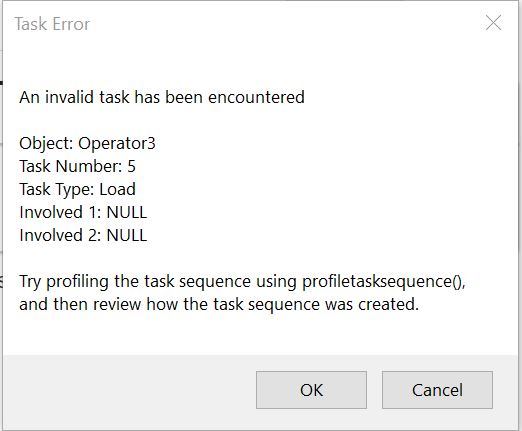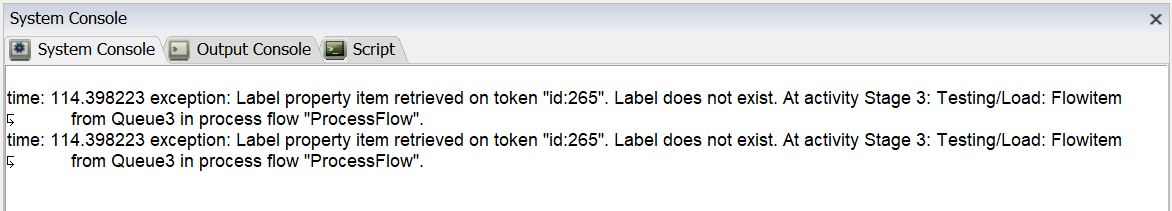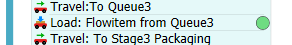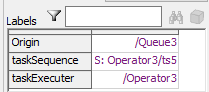My organization is new to using Flexsim. When creating simple models we have no issues. I recently attempted to add a second operator to a model I created. When running with one operator I have no issues and it works flawlessly. When I added a second operator, I had to adjust the process flow to get the second operator to move. As soon as I did that I populated a new error. Another colleague and I took the training class. Unfortunately, that was 6 months ago and we just started to really get into using the software again.
I searched the forums and located two other posts regarding this issue. They provided great information, but I am still a little lost due to a lack of experience. I was wondering if someone could help point me in the right direction on how to overcome this error. I have included the model, error, and system console script.
Thanks,
Nicholas