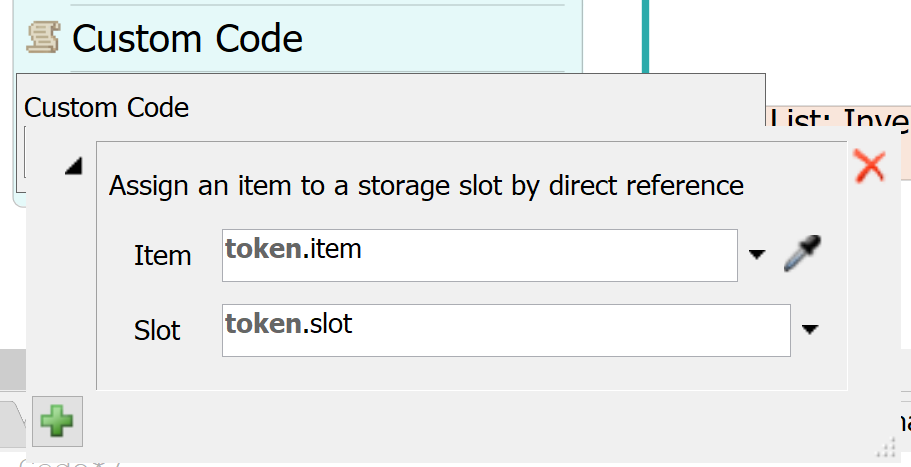PickFromRack.fsmHello, I am new to FlexSim. I have a rack with 5 slots, each holding 5 different items. I am trying to assign items to bays in the rack based on their type. I'm using process flow to generate tokens (boxes) that will reside in the rack. Later I want to coordinate picking with replenishment. But, I can't get passed item assignment after trying a lot of different things (and reviewing posts). I think something is wrong with my rack settings, but I can't seem to find the answer. The first item/box goes to the bottom level of rack in first bay, and each subsequent item goes to the same location (hiding the previous items). Thanks in advance for any help!
question
Version 20.1, Assign boxes to rack bay based on item type using process flow
There are different assignment strategies to limit items in a slot
- by method hasSpace(),
- by property length.
The default strategy is by method hasSpace(). This method works only with already created items in a model. If you assign a slot for a token, you can store in a slot an unlimited amount of items, because at this moment the size of item is null in every dimension in the model. Later you create and assign a queried slot to an item, but this slot can store this item and still an unlimited amount of tokens.
The property length is totally independent of item dimensions. It only counts the amount of assignments to a slot. If you limit the content of a slot to hold one part and you assign this slot, then you will find only something in this slot, if it is moved or transported in the rack of this slot. If it isn’t moved into the rack, the slot stays empty.
But be aware of the fact that there is always a slot assignment strategy in a rack object. If you move or transport an item into a rack, which hasn’t got a slot assigned, then this strategy will find a slot.
@anthony.johnsons answer here contains queries for both strategies.
Thank you for your response. Does FlexSim have one-on-one support for help with models? If so, what is the hourly rate, and how would I go about initiating such a request? I'd like to get up-to-speed in FlexScript before requesting support, but just curious as I am a new user of FlexSim.
1 Answer
Just to sum up our conversation from earlier:
- Use the "Slot Label" painting tool to paint labels onto your rack.
- We need an "Assign Lables" activity and a "Custom Code" activity before the move object.
I hope this helps!
question details
15 People are following this question.