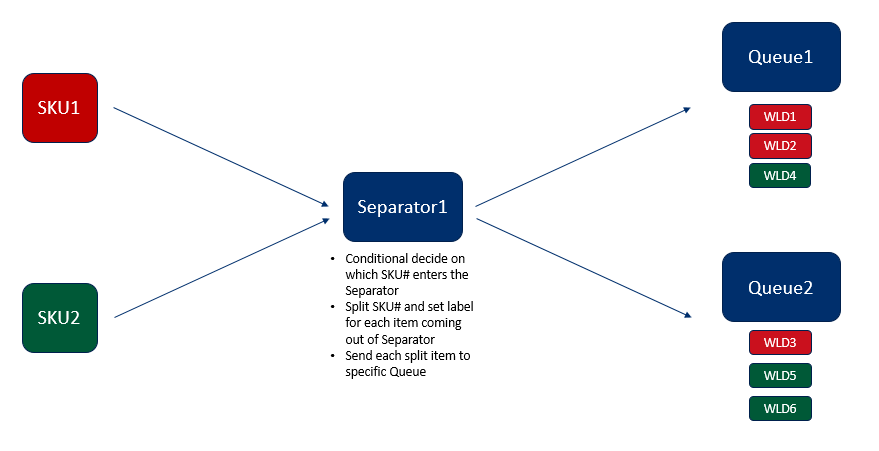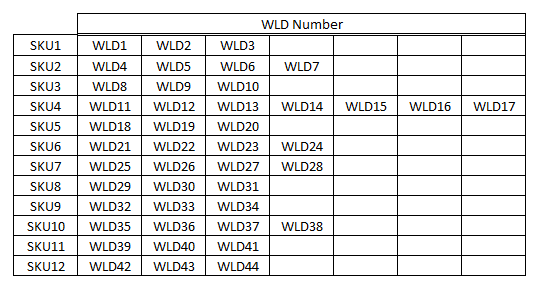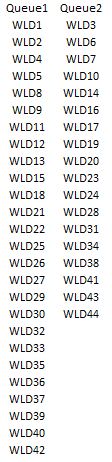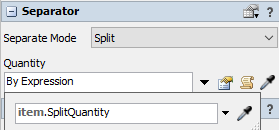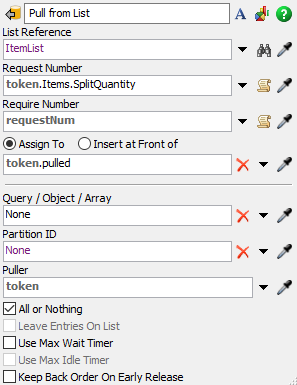Test File 2.fsmHello,
I am trying to get my separator to split the incoming items into 3 different items. In the attached model I have two different items arriving at Separator1 based on an Arrival Sequence. If the item that shows up is SKU1, I want it split into 3 different items. Ideally these would be labeled wld1, wld2, and wld3. Wld1 and wld2 would then go to Queue1, and wld3 would go to Queue2.
If SKU2 shows up, I want it split into 3 different items. Ideally these would be labeled wld4, wld5, and wld6. Wld4 would go into Queue1, and wld5 and wld6 would go into Queue2.
My thoughts were to set this up using a process flow that runs a subflow depending on what SKU# arrives at the Separator. In my full model I will have about a dozen different SKUs that will get split and go to different Queues. Below is a visual of what I am trying to do.
Thank you