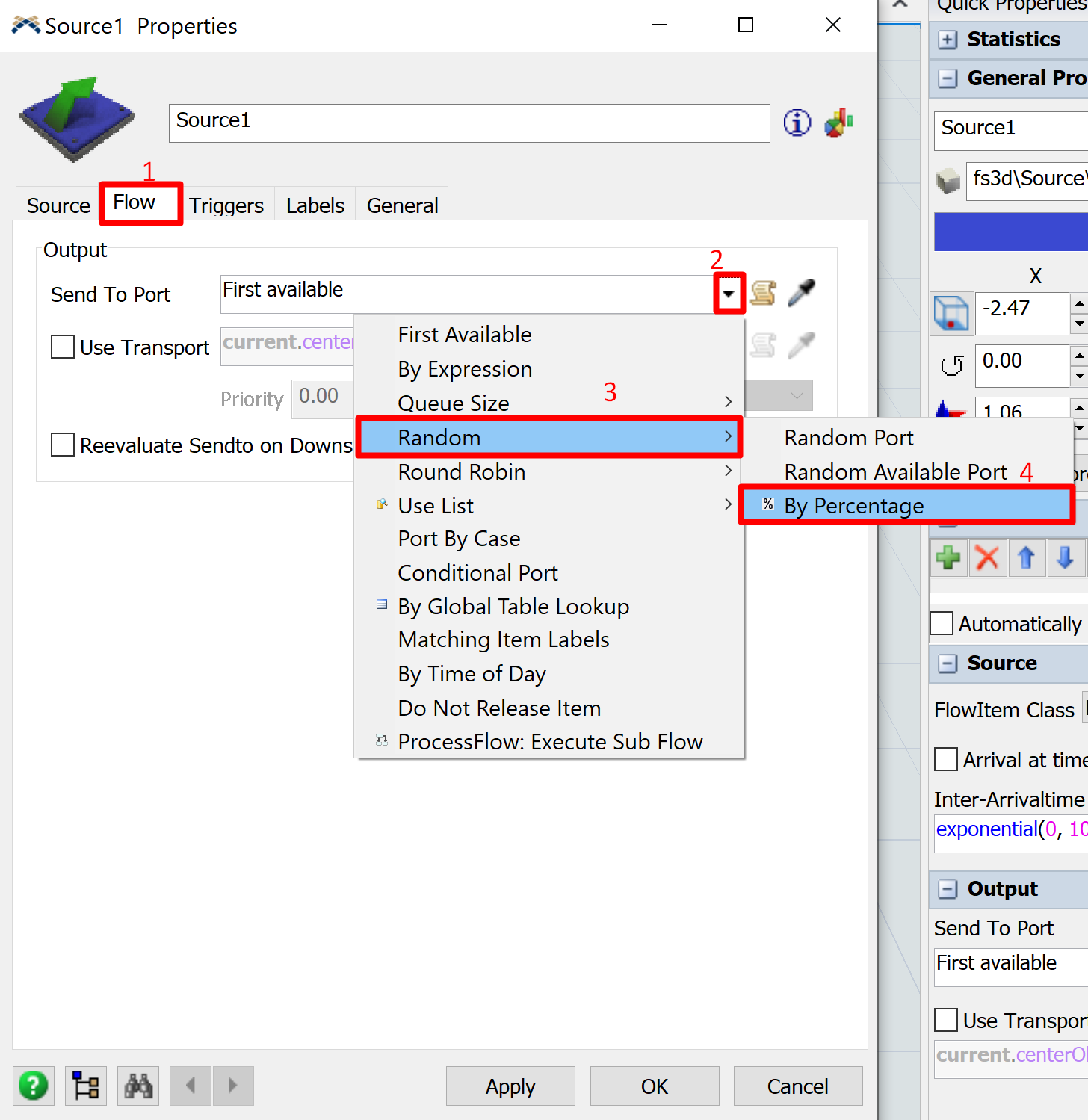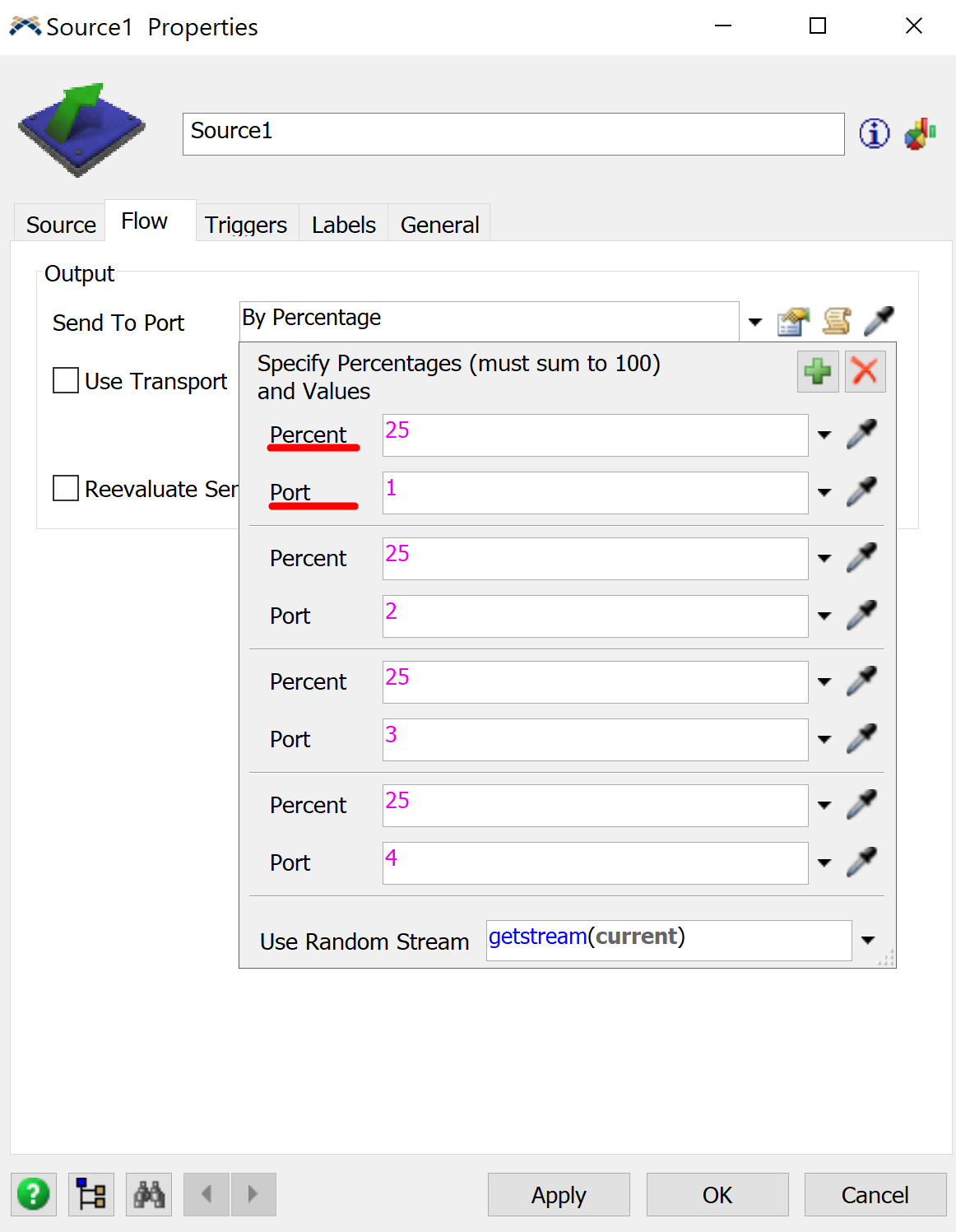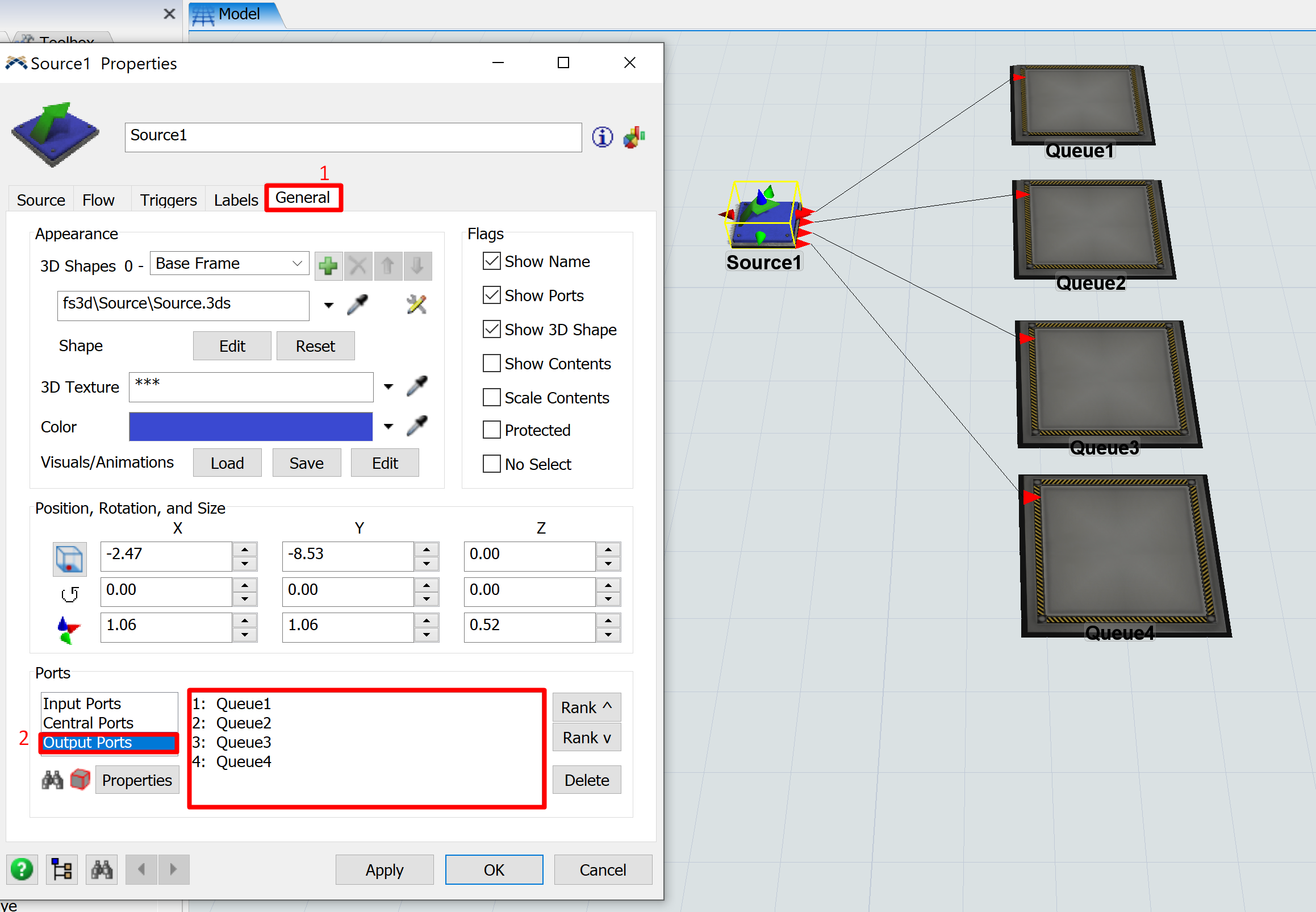I am new to software and when configuring the source with a percentage it does not respect me and in all outputs it sends me non-matching numbers
question
Source whith element set by percentage
FlexSim 19.0.0
Comment
0
1 Answer
Hello Javier,
First you have configure your Sent to port, I will explain this in the next picture:
Flow > Sento To Port > Random > By Percentage.
Then you have to put the % to each option.
In this case I have 4 options so I dicide tu put 25% in each one.
Here you put the Percent of each port that you have. The sum have to be 100.
The ports are the conection with "A". In my case is Source conected to 4 Queues. You can check this in right here:
General > Output Ports.
Tell me if this is what yout need.
Greetings!
·
1
@Bruno Ricardo BM Hola que tal amigo, me fue de mucha ayuda.
Ya lo pude configurar de esa forma y hace bien todo el proceso
Gracias por tomarte el tiempo
question details
12 People are following this question.