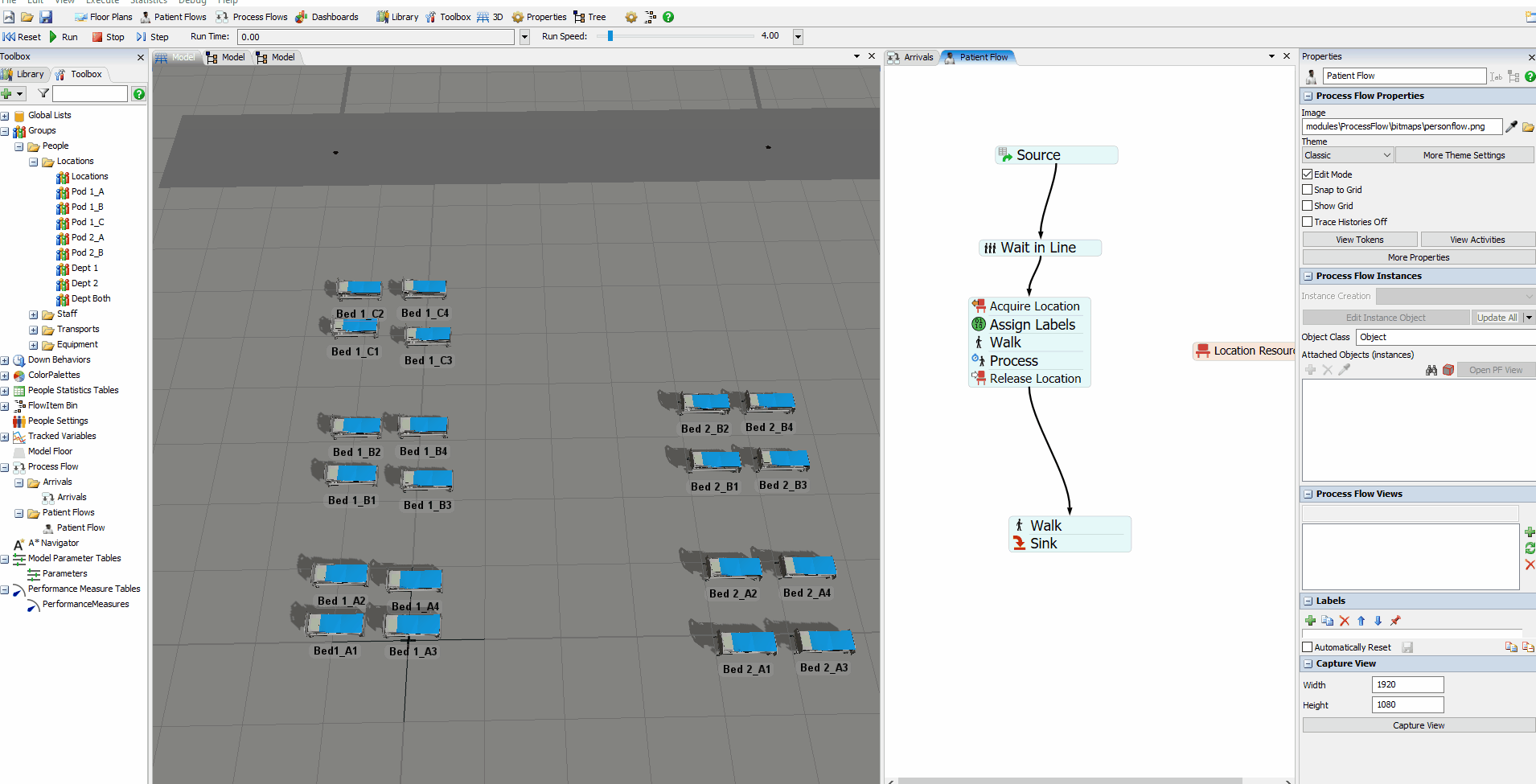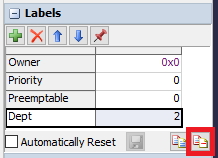In this sample model, I have a series of nested location groups (Depts > Pods > Beds). Patients are being moved to the dept with the most beds available. Once a patient gets a location, I'm trying to assign the top level group name (Dept in this case) to the patient so I can use it with A* navigation barriers later on. Would like to allow one barrier to only allow Dept 1 patients thru while another barrier only allows Dept 2 patients thru.
When I assign the label using last acquired location resource, it assigns the current location but I can't figure out a way to get which Dept the bed belongs to. I then need to make sure I can use that Dept label with A*
Thanks