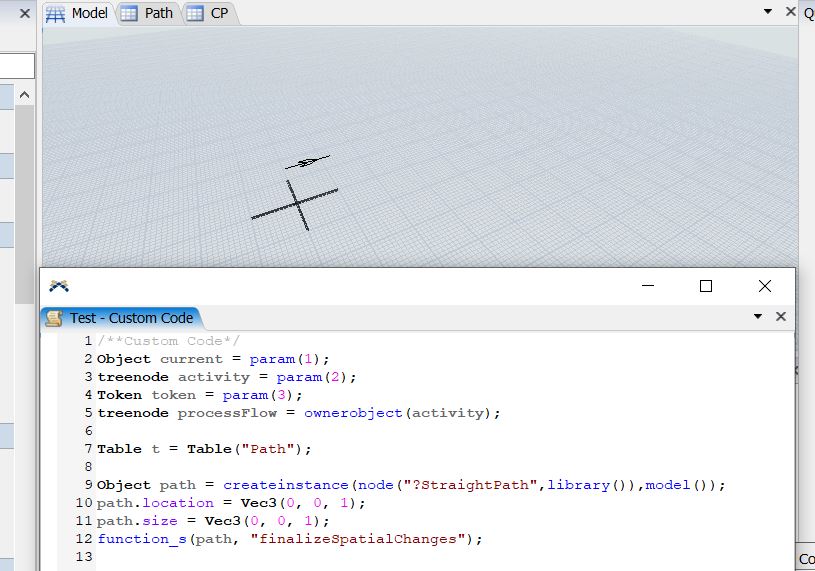I'm having problem setting the size of AGVPath. For example, I'd like to create a path starting from (0,0,0) ending (0,0,1) which means 1 meter vertical path staring at (0,0,0). I tried several ways, but doesn't seem to be working. Am I using the path.size incorrectly?
question
Problem setting size of AGVPath by FlexScript
1 Answer
I've added a user command createAGVstraightPath(<Vec3 start>,<Vec3 end>, [obj container]) to do this. You needed to call "setZ" via function_s.
I would highly recommend you put any function_s calls along with associated logic in a user command so that these can be updated in one place should the code need changing due to a future change in FlexSim.
@jason.lightfoot Thank you for your reply. I still haven't gotten the hang of using the function_s. Is "setZ" in the tree under straight path? I can't seem to find it. Anyway thanks to your help, it worked perfectly, though I'm facing another problem, which I have raised here.
You don’t find function_s in the model tree. It is only visible in library tree under main.
StraightPath inherits from Path.
Update: Fixed function uploaded.
question details
13 People are following this question.