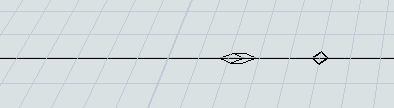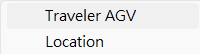I have a follow-up question: I tried to add a control point to the AGV path using the following Flexscript code:
- treenode SpathNode = node("/project/library/AGV/StraightPath");
- treenode Spath = createinstance(SpathNode, model());
- treenode ControlPointNode = node("/project/library/AGV/ControlPoint");
- treenode controlpoint1 = createinstance(ControlPointNode, model());
However, the control point does not successfully attach to the AGV path. How should I modify my Flexscript code to make it work properly? Thank you for your assistance!