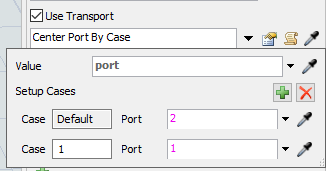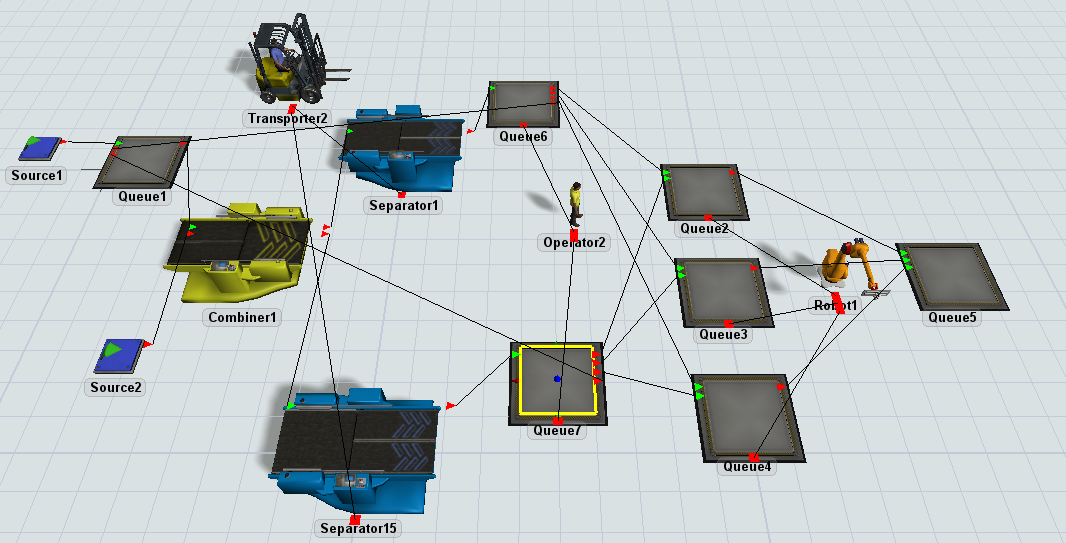Hello, in the model, the combiner sends packed containers to the separators in round robin. Than, I am trying to make the Operator2 to unload to the three queues in round robin. Any help would be thankful.
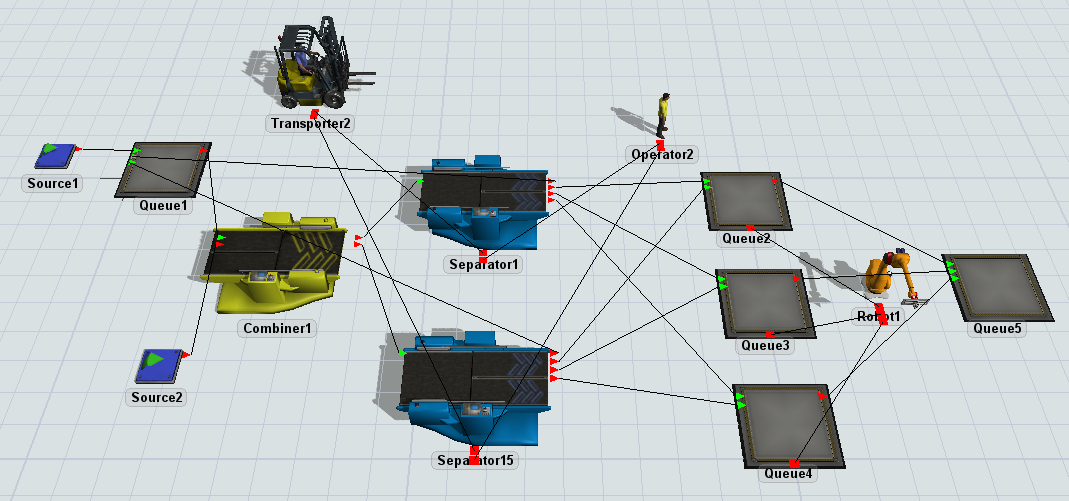
20210303_How to unload to multiple destinations with seperators in roundrobin.fsm