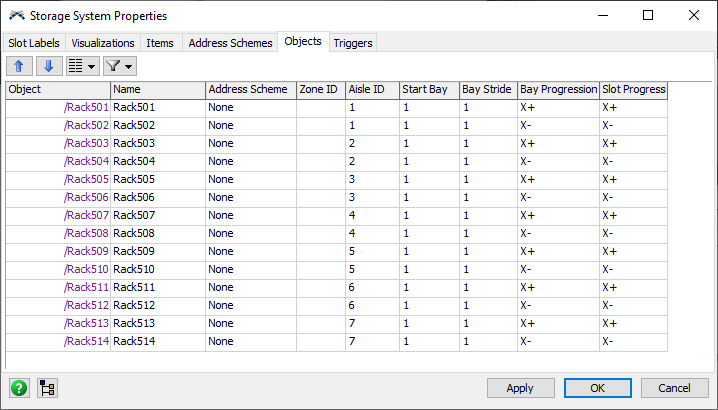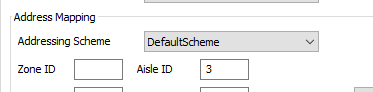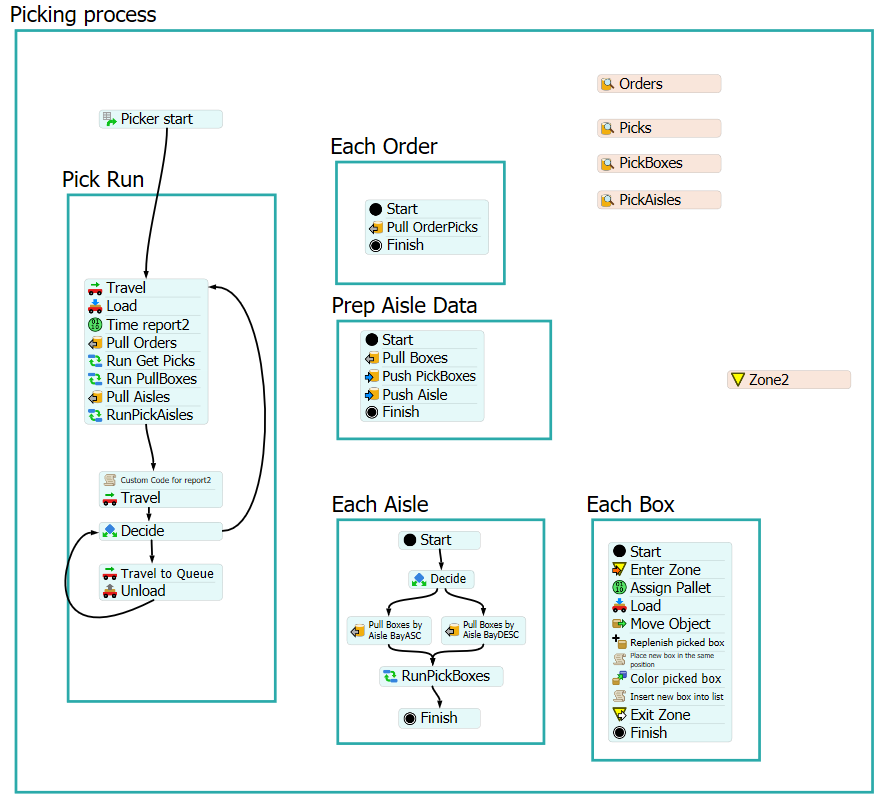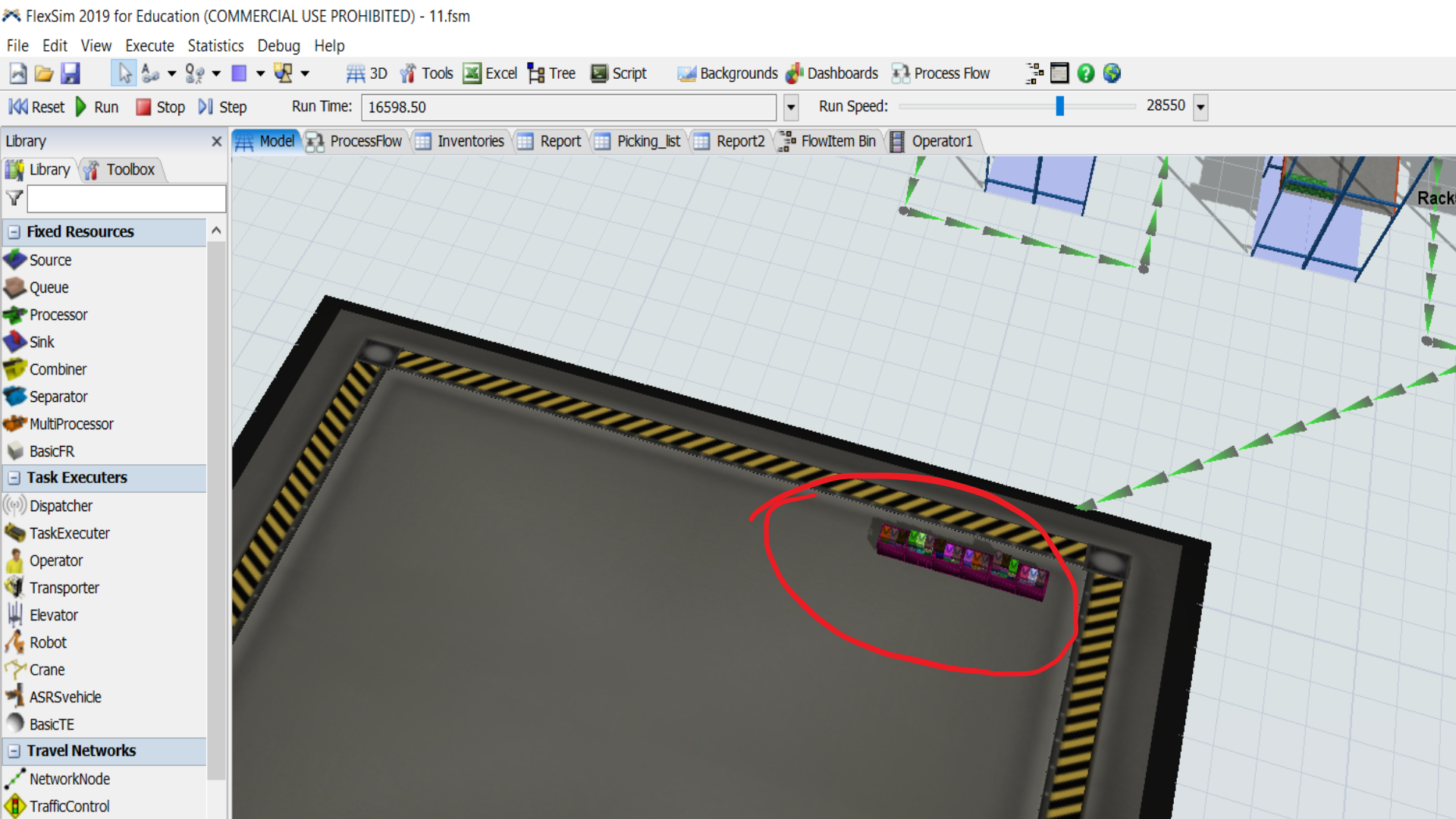Hi there,
I have this model 11.fsm ,
the operator is responsible for the picking process according to "picking list". Also, the operator follow the prefferend path (s-path) and collect the 6 orders.
I want to operator collect all the orders together at once and after to travel on the "Order_Queue" in order to sepperate the orders according to "picking list". Does anyone know something to do this?
Thank you in advance!