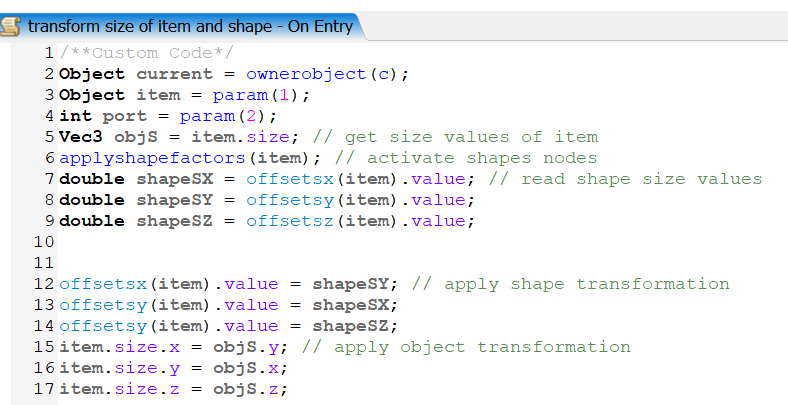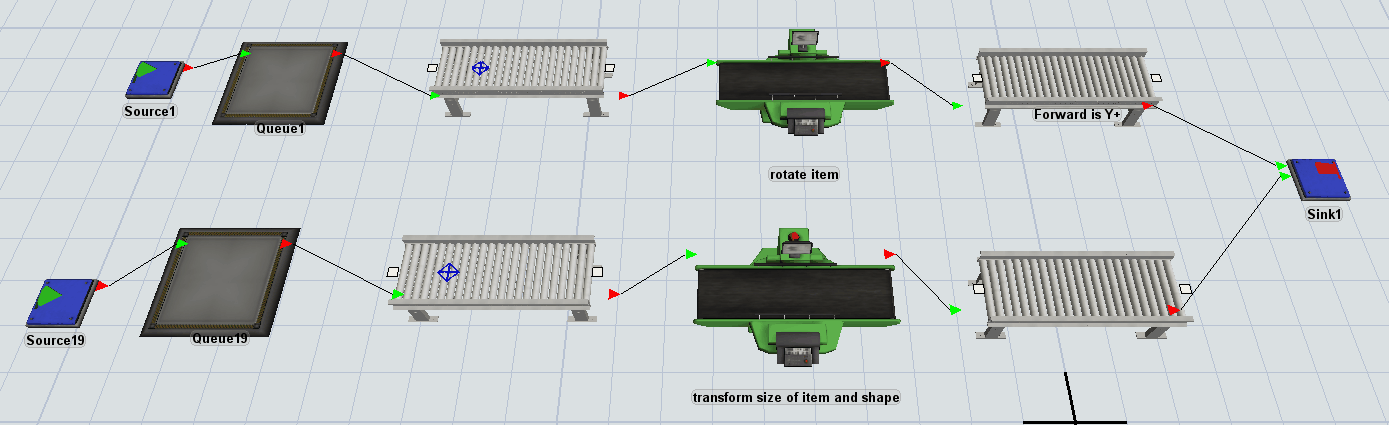question
How to maintain the orientation after through decisive point in conveyor?
Hi @Aswadauto , was Jörg Vogel's answer helpful? If so, please click the red "Accept" button at the bottom of their answer. Or if you still have questions, add a comment and we'll continue the conversation.
If we haven't heard back from you within 3 business days we'll auto-accept an answer, but you can always unaccept and comment back to reopen your question.
1 Answer
There is a small but significant difference of an item in model and in conveyor module. A conveyor item keeps only the orientation in the conveyor system. You can make this persistent by a rotation of the item eg. in a trigger. But when the item enters a conveyor again the rotation of the conveyor item is applied again. If you transform the x and y size of the item instead, then this looks like a rotation. But the item rotation values are the same, when the item enters a conveyor again.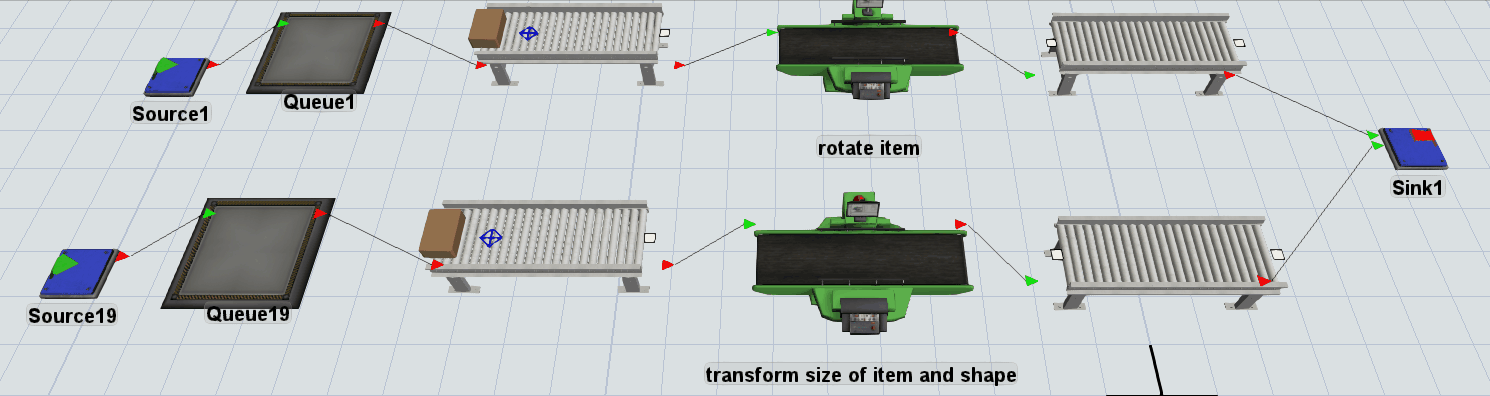
You can also use the entry transfer to set the orientation, but this is no good for mixed orientation items.
rotate-vs-transform-item_jl.fsm
question details
16 People are following this question.