Hello!
I have been using the latest version of FlexSim software (v 21.0.3) where out of blue my 3D model view started throwing exception errors and stopped working in general, I can see only a blank screen without any 3D objects. Based on the error message, there is an issue with drawing conveyor graphics, if I delete "ConveyorSystem" object in the model tree the error disappears and I start seeing some of the objects in 3D view, but not all of them. Is it possible to recover such a file/model and fix this issue? It used to work fine with this version of flexsim for a while and broke after the most recent save.
FYI - several 3D objects in the model were created in an older version of the software, I assume this could cause an issue because in my experience it's a common thing when conveyors/decision points/transfer points don't work properly with newer versions of flexsim and get bugged sometimes.
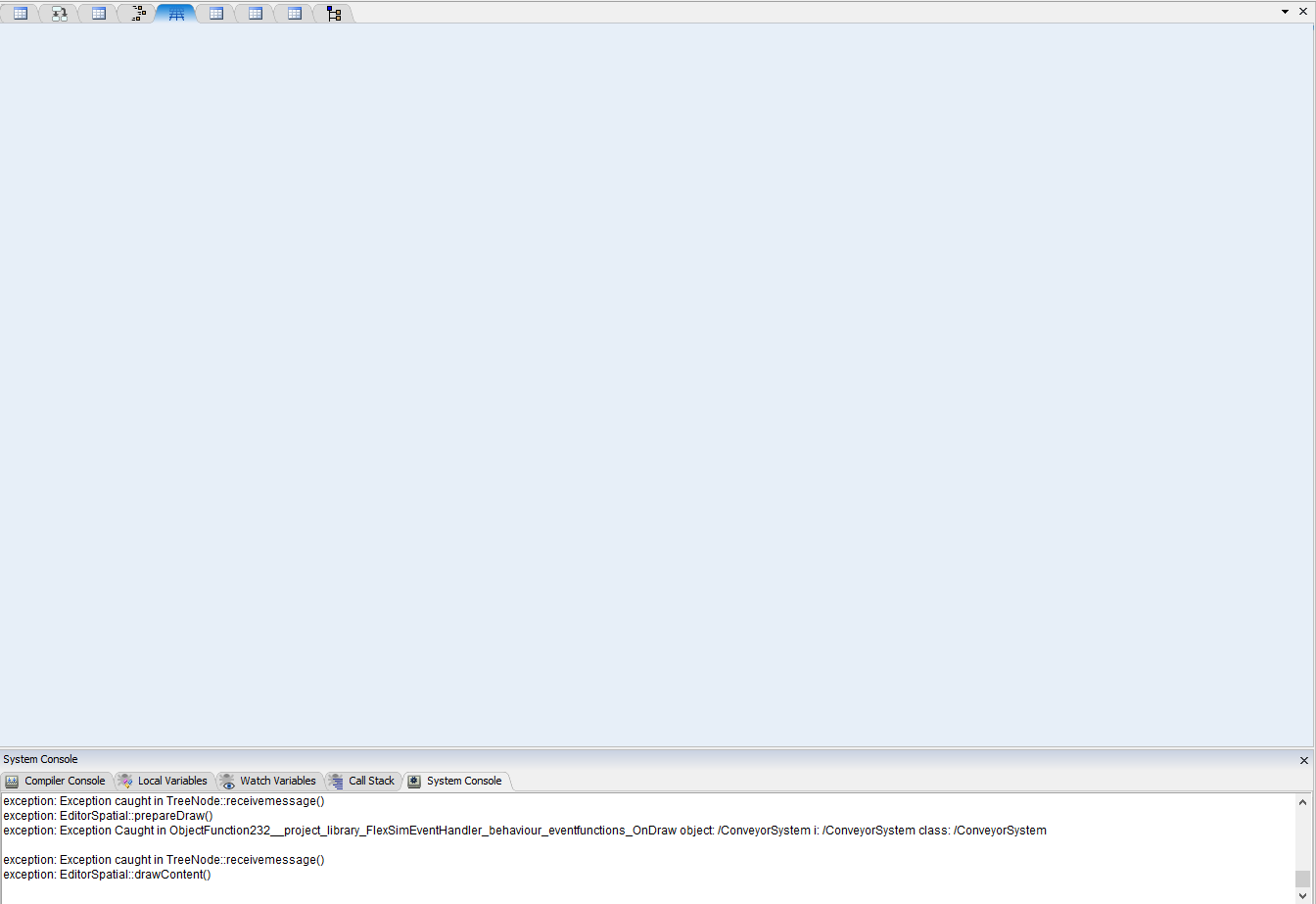
exception: Executive::__reset()
exception: int Executive::reset()
exception: reset
exception: Exception Caught in ObjectFunction235__project_library_FlexSimEventHandler_behaviour_eventfunctions_OnPreDraw object: /ConveyorSystem class: /ConveyorSystem
exception: Exception caught in TreeNode::receivemessage()
exception: EditorSpatial::prepareDraw()
exception: Exception Caught in ObjectFunction232__project_library_FlexSimEventHandler_behaviour_eventfunctions_OnDraw object: /ConveyorSystem i: /ConveyorSystem class: /ConveyorSystem
Thank you.
Robert.
