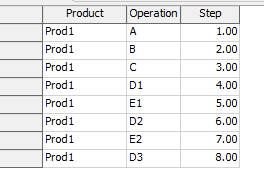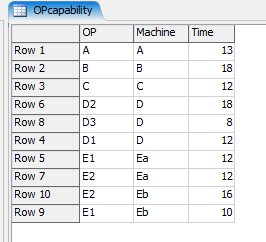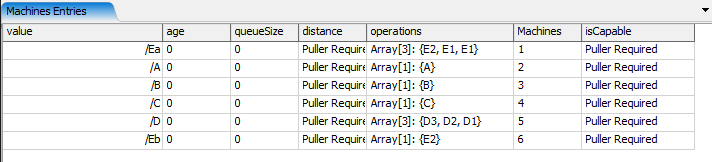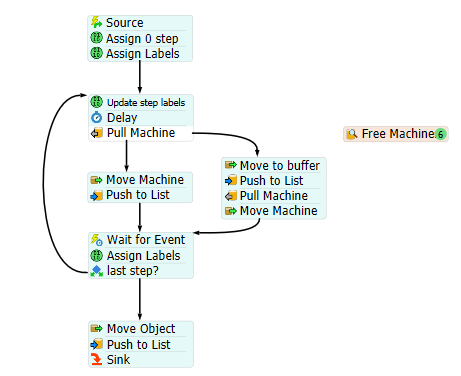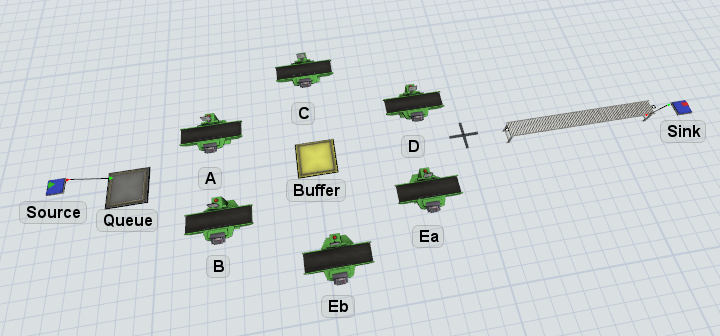Hello,
I'm trying to simulate a shop floor in which a bunch of different products are produced and as a result, each have to go to a different tester that is specialized to its needs. What I had tried to accomplish with my design is that after the assembly step is complete, the product is moved to a queue that is linked to every tester. From there, each tester is using a Pull Strategy that is only pulling for products that have the label that concerns that tester. For example, when the model starts, there is a unit that goes to PWCASSY3 that has the label PWCRIG22. At Rig 22, the Pull Strategy is pulling any label that contains that 'RIG22' based on data I have. However, when it gets to the queue, it stays there and is never pulled. Am I misunderstanding the Pull Strategy I'm trying to apply or is there something else wrong with my process?
Couple of side notes: I know the connections mesh is a mess so any alternative recommendations would also be greatly appreciated. The error that comes up due to a product having itemNum 1000 is something I'm working on fixing but it doesn't affect the model currently. Lastly, I know some labels are not being called to any tester so they will be stuck at queues forever; I'm figuring out which Rig those labels go to.
Attached is the model, and thanks! Shop Floor.fsm