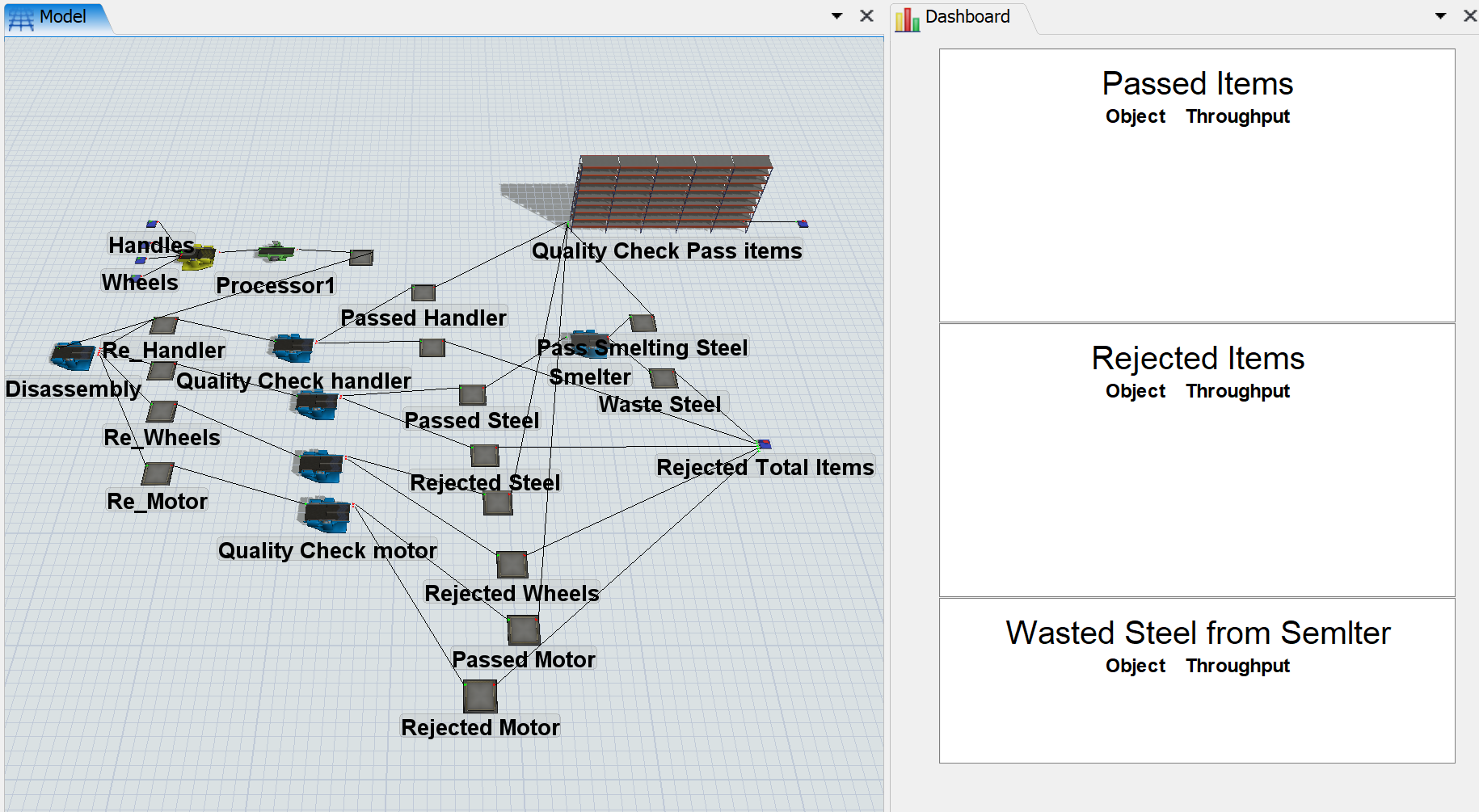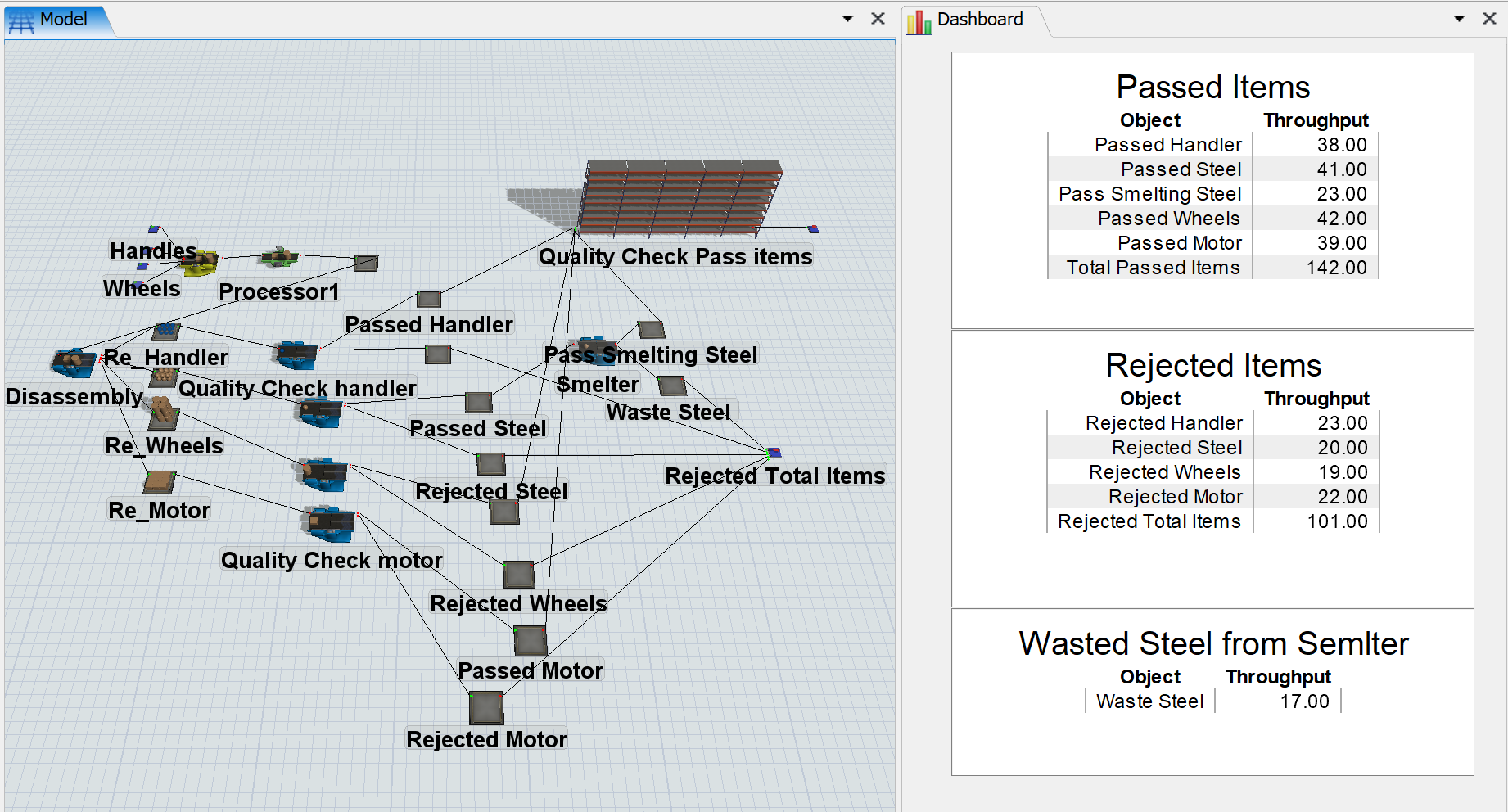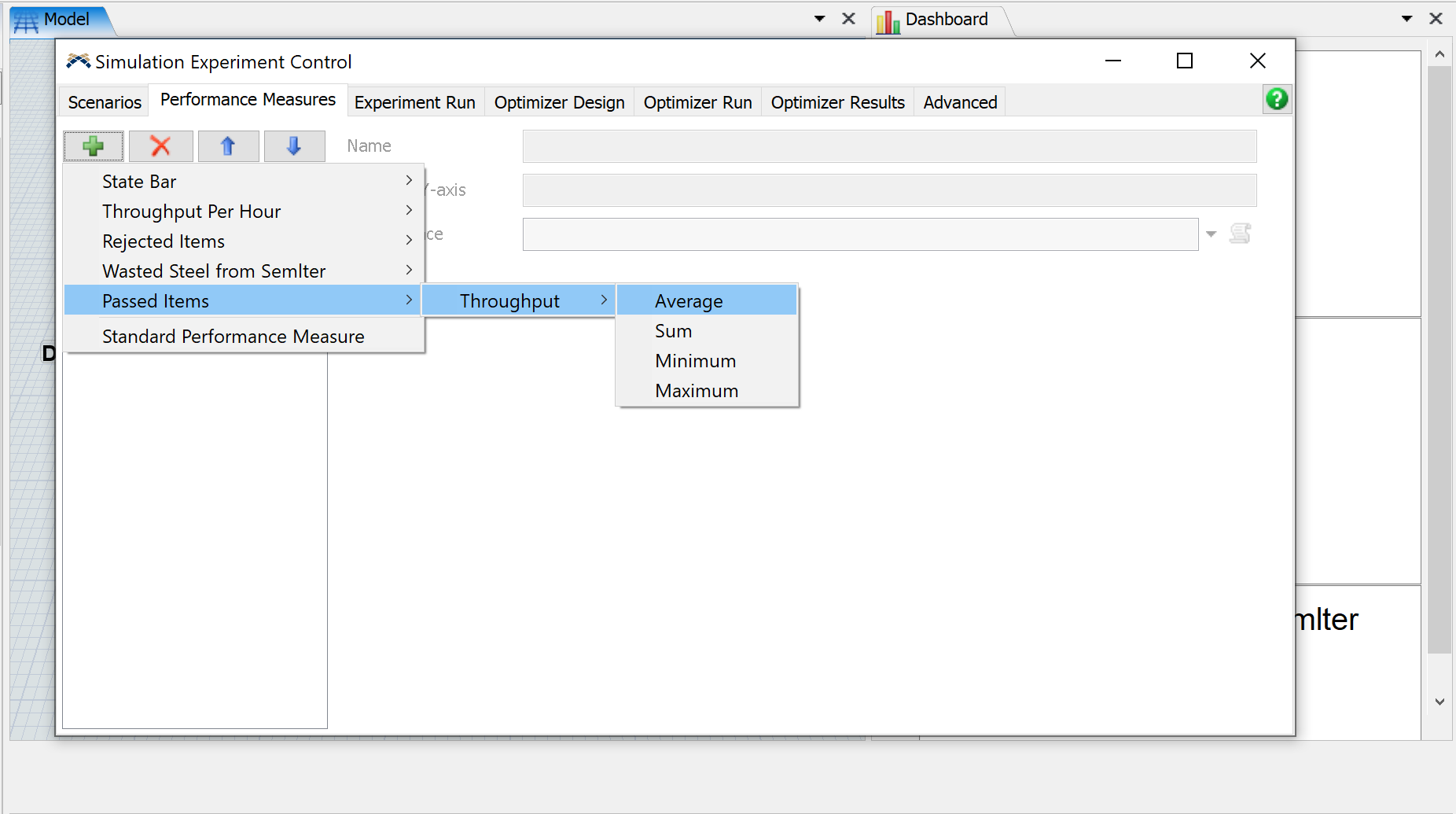I would like to run my model similar to a program like ARENA, which is using multiple replications and bring out specific results, such as average/min/max of a certain object in my model, I'm still new to this program, but I noticed that I need to add every single aspect before running the replications, This is my current model:
Its about a closed loop supply chain simulation, i added some dashboards for the continues run model:
These are the current things i managed to do wich counting each specific item came back for dissasembly, which passed or got rejected, What i would like to do with using these counters is adding it in the expereminter:
Thats the only way i knew on how to add the dashboards that i created, the problem is, the experminter generate the results in each dashboard is a whole, Avg/sum/min/max, it does not bring out specific data in the dashboard with these prefix, so i made a simple simulation of 5 riplication each has a duration of one hour:
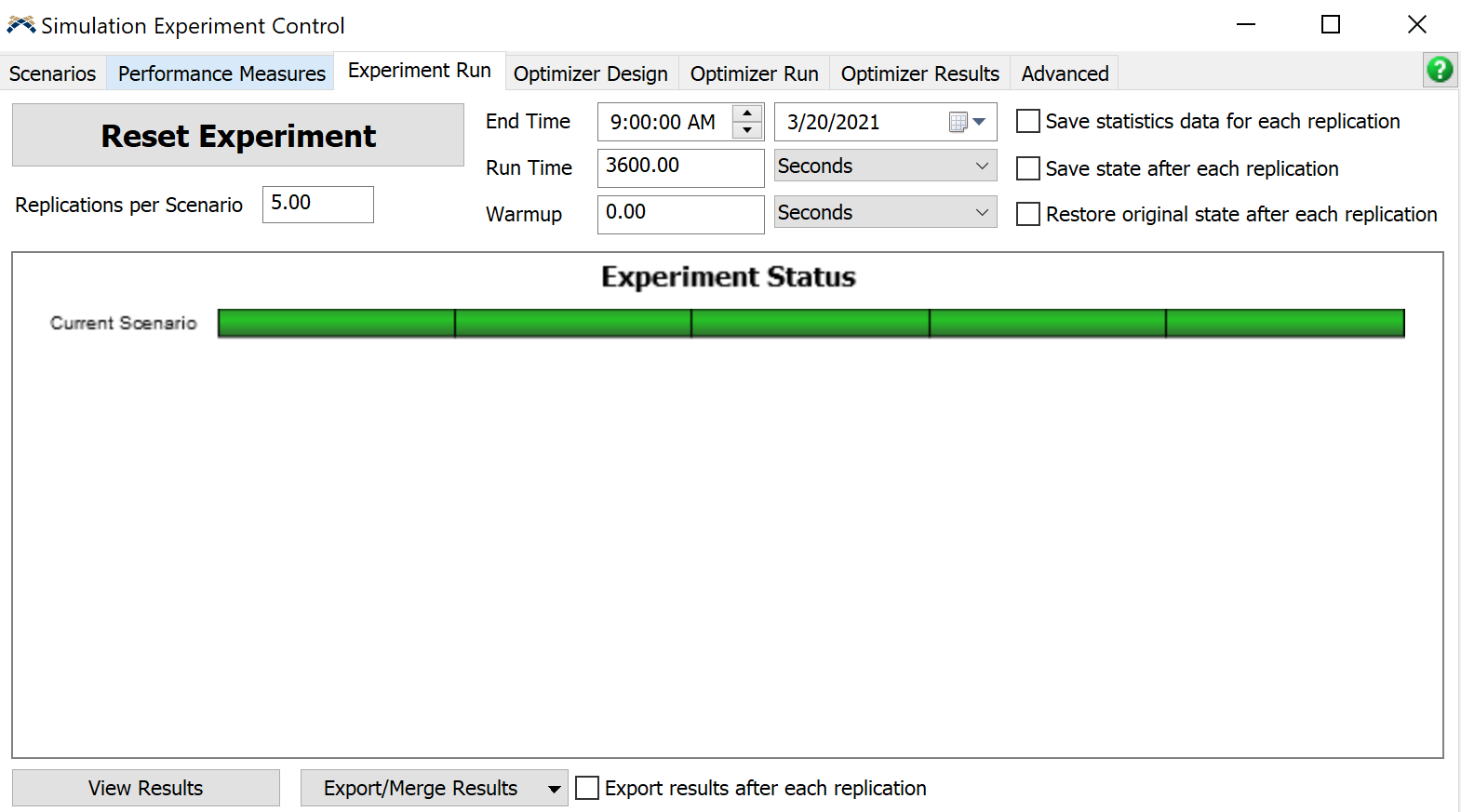 And this is the only result i could find:
And this is the only result i could find: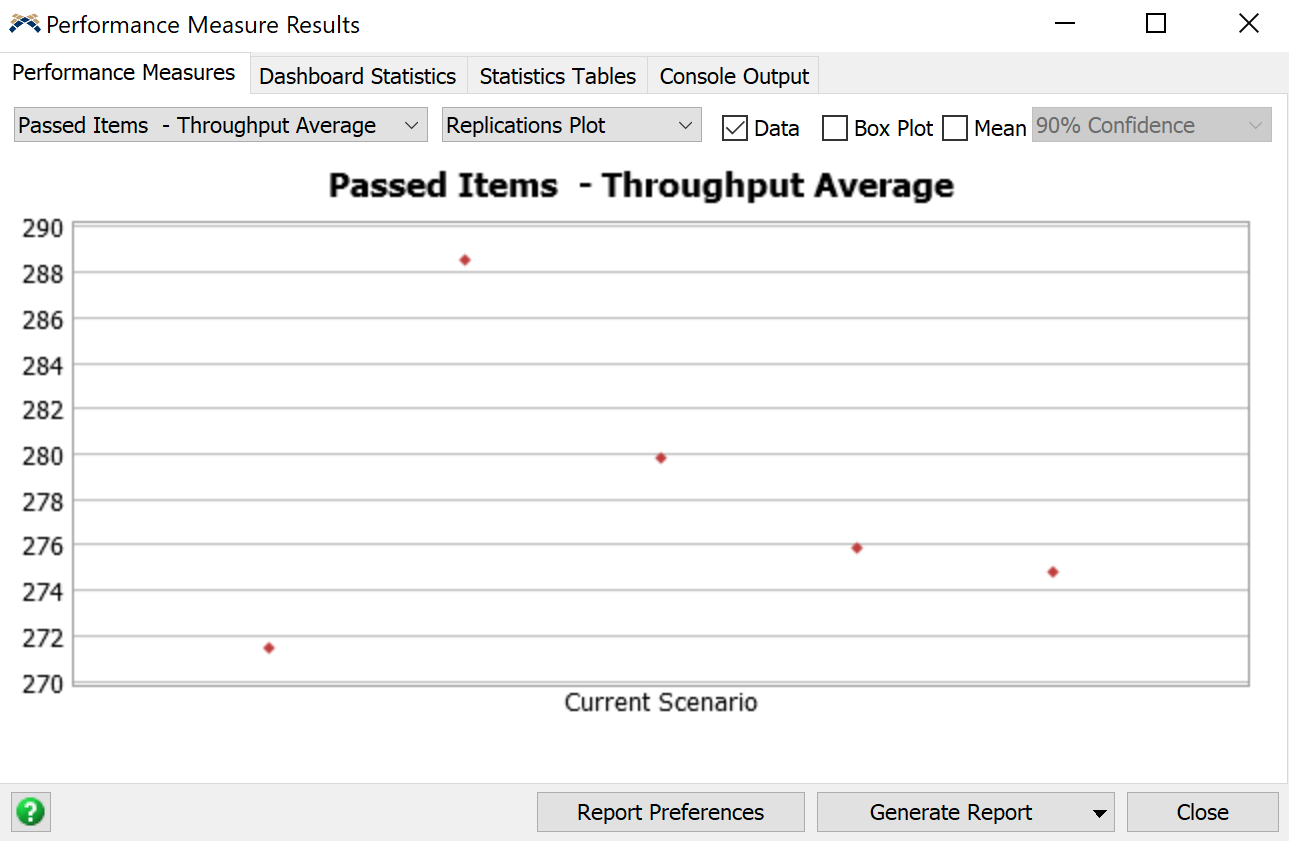
i tried to tweak here or there, couldnt manage to find anything more, anyone can help me to able to generate more results, and able to get more specific data such as avg time in process, and avg reject or pass in each individual object?