agv test.fsmTried setting up an AGV network and get the following errors when following the steps in the process flow. Just upgraded to 2021 so not sure if I am missing a step. Thanks for the help! I have attached the file below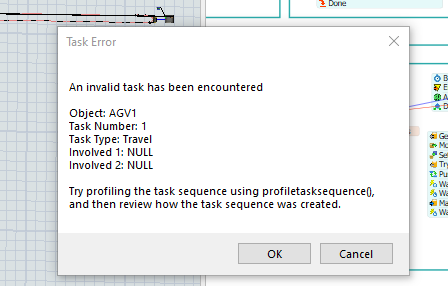
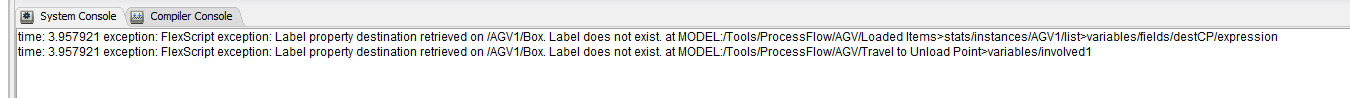
question
AGV Network
When using AGV process flow template, it is required to assign a destination to flow items. The AGV in your model is trying to find that destination. Assuming that you are familiar with process flow, I have added a process flow to create boxes in each queues and to set destinations.
Please complete the AGV tutorials if you haven't done them already.
I have completed the AGV tutorial and have used this on an older version but am not seeing the same steps here. I was hoping to use the process flow AGV template because I need the charging and other capabilities moving forward. My issue is that when I try to use the list and Push to Item List (no task sequence), that is not an option. It does not show the "(no task sequence)" and therefore does not have the destination stored. How can I fix this??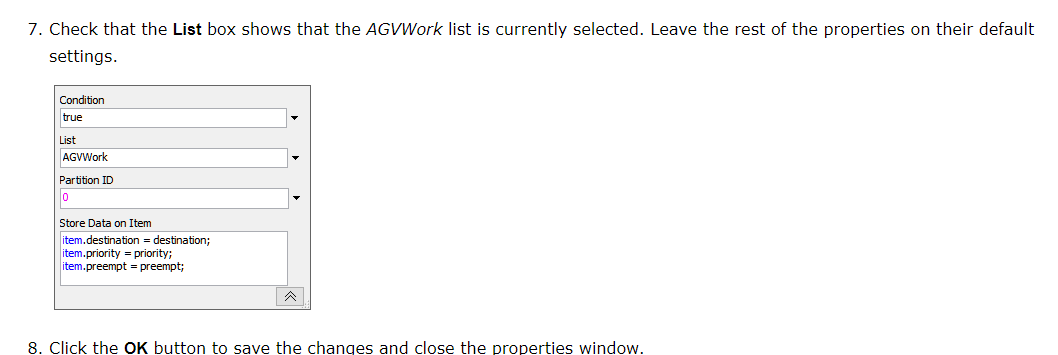
If you've used the list option on the "Send toPort" trigger you won't see the desintation as it hasn't yet figured out where its going. Use it on the Transport definition and you will see the destination options.
If that's not your problem then please explain furhter with screenshots and/or upload your model.
Couple of things
1. Check the AGV path connections near the curves.
2. The transport task is pushed to AGVWork list. You are trying to push a task sequence under Send To Port Logic, instead under the output section of Queue check Use Transport box and then push to AGVWork list.
3. You need to push items that need to be transported onto a separate global Item List. Refer Step 4 of Tutorial 4.2
4. Do you intend to pick up and deliver items between two queues recursively? If so, you might not see any transport happening, since each queue will push and pull from the same Item List. I think you will need to have additional delivery queues at both ends.
I've attached the model with some changes
question details
15 People are following this question.
