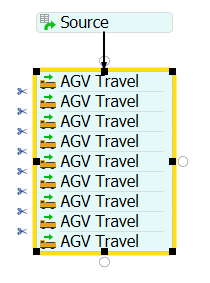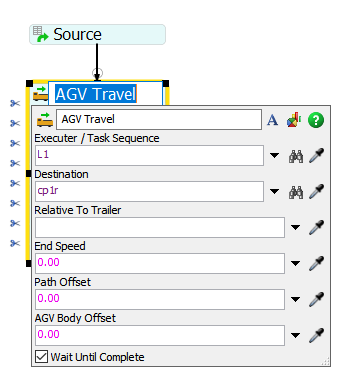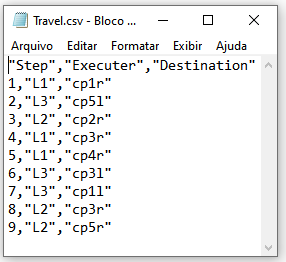I built this model by merging AGV movements in a network. This sequence that is configured in the TrainTestv4.fsm model is one of the possible solutions. But my algorithm generated so many others. I would like to test them all.
Is there a way to couple other solutions to the models by importing * .CSV files and using custom code?
I forward the model and one of the * .CSV.