Hey there!
Is there the possibility to let an operator drive an task executer as kind of milkrun for transporting goods and let him get off and up again at some point to carry goods to another location?
Thanks in advance!
Hey there!
Is there the possibility to let an operator drive an task executer as kind of milkrun for transporting goods and let him get off and up again at some point to carry goods to another location?
Thanks in advance!
Hi @Elena,
We haven't heard back from you. Were you able to solve your problem? If so, please add and accept an answer to let others know the solution. Or please respond to the previous comment so that we can continue to help you.
If we don't hear back in the next 3 business days, we'll assume you were able to solve your problem and we'll close this case in our tracker. You can always comment back at any time to reopen your question, or you can contact your local FlexSim distributor for phone or email help.
Hi Elena,
the key is coordinated task sequences, meaning, you are coordinating the tasks between two or more task executers. Tutorial #2 in the Task Logic Tutorials section of the User Manual gives you an idea how to do that.
I assume you use Process Flow to create your logic, so the steps are:
- Operator walks to vehicle
- Operator is loaded into vehicle
- Vehicle performs milkrun (be aware that you have to be a little more cautious about loading and unloading points: The operator is part of the content of the vehicle and you do not want to unload him accidentally as a product!)
- Operator is unloaded from vehicle and can perform other tasks.
Does that help?
Hello both, thanks for your quick response!
Earlier I created a process flow as following:
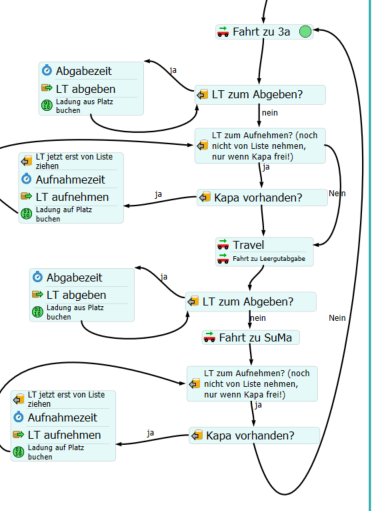
Now I am a bit unsure how to seperate the taskexecuter and operator tasks..
I guess I should use Task Sequences for the unloading of the product by the operator. Do I load the operator before, then aquire him + travel/unload + release him then?
In my process flow a "Load" activity before the "travel" activity to load the taskexecuter did not work. How can I load the operator additionally to the product?
Unfortunately, I cannot use the "Use Transport" option as I did not connect the objects within the 3D modell but wanted to use the process flow for the transport for a better overview.
I hope you can understand my point :)
I am not sure, what you are asking: I do not see any acquire/release or load/unload activities in your PF. Since you will have to acquire both, the operator and the task executer, you will have a dedicated reference to each of them on the token and can therefore specify, which tasks you want to assign to which of the two TEs.
The idea behind such feature is in FlexSim the opposite. The vehicle is doing a transport job. A driver is another thing that is moved into the vehicle. If the driver leaves the vehicle, this means he moves back into the model space from the vehicle space, then he can carry an item from the vehicle to another object. You can decide if you want that the vehicle unloads an item into the driver or the driver loads an item from the vehicle. The only necessary action in completing a transport is, that a Taskexecuter unloads a transported item at the destination object. Taskexecuters are any objects that can transport or do jobs to support in a model.
Please look for coordinated tasksequence example 2, if you can select a reference for the option Use Transport on any Output pane of the properties panel. This example moves an operator into a vehicle.
17 People are following this question.
FlexSim can help you understand and improve any system or process. Transform your existing data into accurate predictions.
FlexSim is a fully 3D simulation software environment. FlexSim can be used to simulate any process in any industry.
FlexSim®, FlexSim Healthcare™, Problem Solved.®, the FlexSim logo, the FlexSim X-mark, and the FlexSim Healthcare logo with stylized Caduceus mark are trademarks of FlexSim Software Products, Inc. All rights reserved.
Privacy | Do not sell or share my personal information | Cookie preferences | Report noncompliance | Terms of use | Legal | © Autodesk Inc. All rights reserved