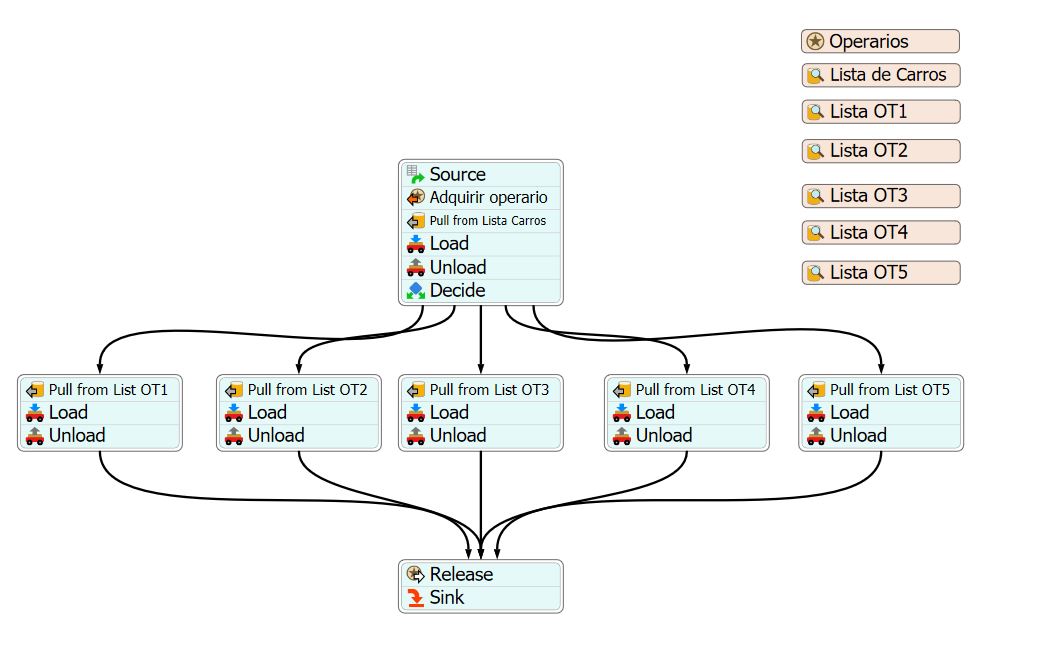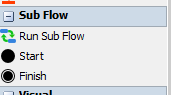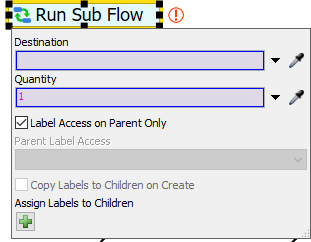Hello!
I am learning to use process flow and I simulated a picking model.
My big issue is how to pull from list more than one item, but one by one.
When I select Request/Required number = 1, the operator (in 3D Model) moves one box from the list. But when I select Request/Required number = 5 (for example), the operator moves 5 boxes at a time. And I need that the operator moves the 5 boxes one by one, and when he completes moving the 5 boxes, it continues the flow (realease and waith for another OT).
Context: I am working with OT, so one OT includes more than one box from the same rack (such as 5). Therefore, the operator should moves 5 boxes from the same rack before start a new OT. The number of boxes in the OT also is random between 5 to 10. If you can simulate this it would be fantastic.