It is correctly graphing the statistics based on a text label, but I would like to toggle only certain values (eg, it is graphing A, B, C, and D, and I would like just A and B).
Thanks!
It is correctly graphing the statistics based on a text label, but I would like to toggle only certain values (eg, it is graphing A, B, C, and D, and I would like just A and B).
Thanks!
Hi @nathan.s7, was Jeanette F's answer helpful? If so, please click the red "Accept" button at the bottom of their answer. Or if you still have questions, add a comment and we'll continue the conversation.
If we haven't heard back from you within 3 business days we'll auto-accept an answer, but you can always unaccept and comment back to reopen your question.
Hello @Nathan S7,
In the future please attach your model or a sample model. I am making some assumptions in order to supply you with an answer. If what I provide below doesn't fit with what you are looking for, can you provide such a model, please?
I am assuming you are using a graph that is by type. To access what we need open the chart properties and go to the Advanced tab. Select the install button.
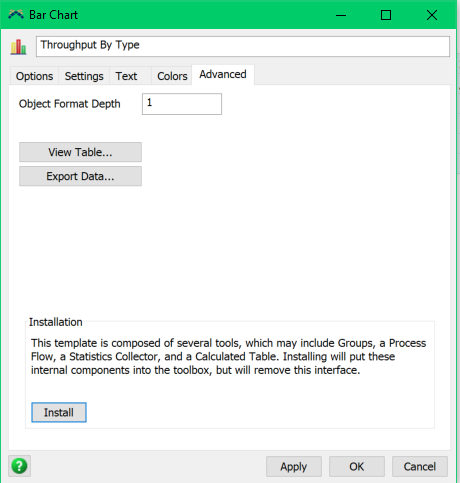 Then go to the toolbox and you will see that a calculated table has appeared. Open the calculated table and add something similar to the code like I have. You will probably need to use "A" and "B" instead of 1 and 2.
Then go to the toolbox and you will see that a calculated table has appeared. Open the calculated table and add something similar to the code like I have. You will probably need to use "A" and "B" instead of 1 and 2.
- SELECT * FROM [Throughput By Type Collector] WHERE [Type] IN (1, 2) ORDER BY [Type]
7 People are following this question.
FlexSim can help you understand and improve any system or process. Transform your existing data into accurate predictions.
FlexSim is a fully 3D simulation software environment. FlexSim can be used to simulate any process in any industry.
FlexSim®, FlexSim Healthcare™, Problem Solved.®, the FlexSim logo, the FlexSim X-mark, and the FlexSim Healthcare logo with stylized Caduceus mark are trademarks of FlexSim Software Products, Inc. All rights reserved.
Privacy | Do not sell or share my personal information | Cookie preferences | Report noncompliance | Terms of use | Legal | © 2025 Autodesk Inc. All rights reserved