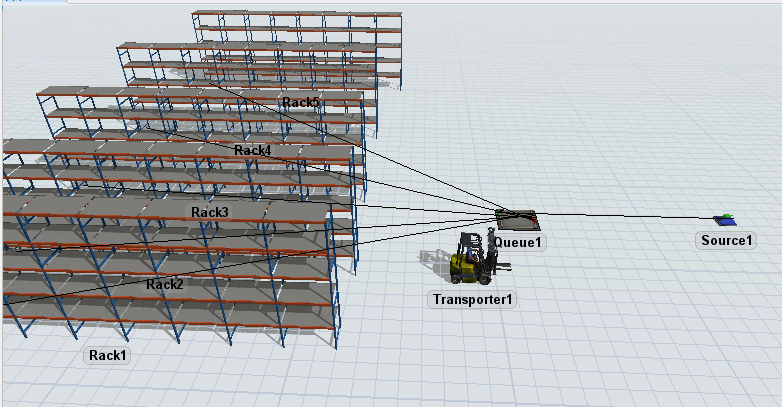Hi, I´m having some troubles with giving priority to the queue.
My source is creating 5 item types, and I need to give priority to the itemtype number 1 to go to the first rack, then the second itemtype needs to go to the rack before in priority than itemtype 3, and so on.
Please help, i dont code btw.