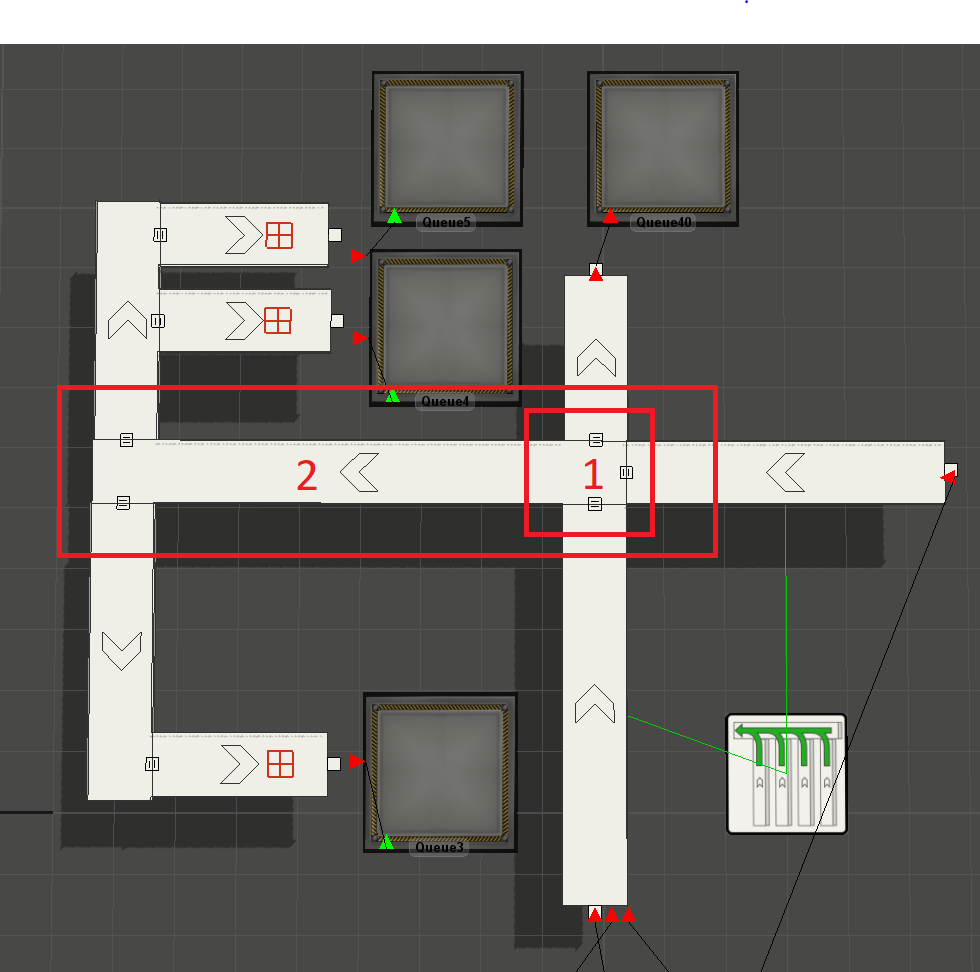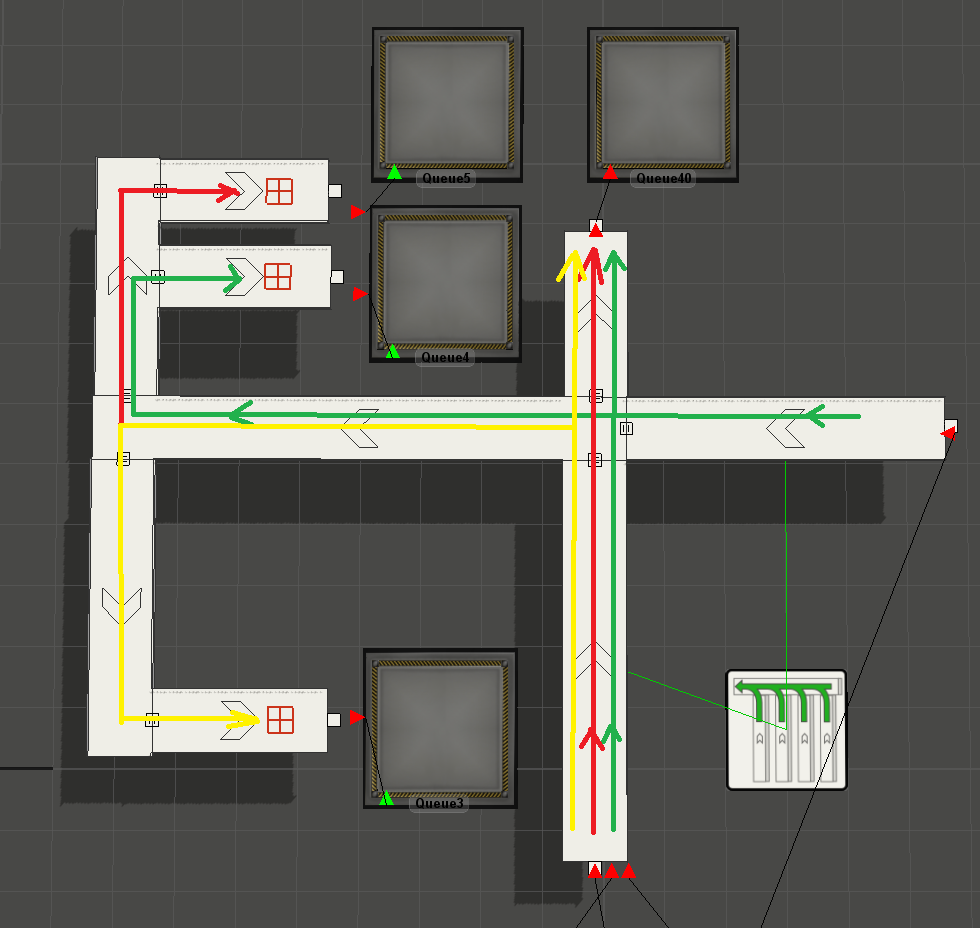Hello,
In my simulation stories i encountered kinda sophysticated logic regarding conveyor and lane merging. The main two issues ill do my best to describe below.
1) I need advice how to connect conveyors on this crossroad (numbered 1) to allow free connection between all the connected branches.
2) There i need to create logic to control entrance on conveyor (2 in the image above) as follows:
Yellow Totes should be freely circulating without any restrictions through the model (can be 50:50 on the crossroad).
Red and Green should be primarly send to conveyor (Conveyor11 in the model) in the 1:1 ratio (red-green-red-green etc.), while if there is excessive Totes on the crossroad waiting it should be send to the other branch (Conveyor2 in the model), to allow this merging.
Is there any smooth way to do it?
Thank you so much for help and have a nice day!
Sincerely,
Zdeněk