Port 1 >>> Transport 1
Port 2 >>> Transport 2
Port 1 >>> Transport 1
Port 2 >>> Transport 2
Hi @Mojtaba E2, was one of Allister Wilson's or Mojtaba E2's answers helpful? If so, please click the "Accept" button at the bottom of the one that best answers your question. Or if you still have questions, add a comment and we'll continue the conversation.
If we haven't heard back from you within 3 business days we'll auto-accept an answer, but you can always unaccept and comment back to reopen your question.
Glad you found a solution.
Assuming you actually only have 2 output ports (ie: there's no "conditional" to your transport behaviour, you just want to select the correct transporter) you could also just slightly modify the default value of the transport field.
By default the field contains current.centerObjects[1].
You could instead use current.centerObjects[port] to always select the transporter connected to the same port number as the item is exiting through.
Assuming your goal is to use several conditions / select different transporters depending on those conditions, you can either :
Use the existing Conditional Transport pickoption :
The condition field can contain any condition you want, including multiple conditions combined with logical ORs ( manual: Writing Logic in FlexSim ), maybe in this case your condition could be something as simple as port <= 2 though.
The Transporter field can also select the desired transporter based on the same (or different) conditions, given you seem to only want 2 cases the ternary operator could help you here ( manual: Writing Logic in FlexSim ), or if you just want to base it on the port number you could use the following expression to select the transporter connected to the same center port number as the item is exiting through : current.centerObjects[port].
Or alternatively if your conditions are more complex, you can edit the code of the Conditional Transport option to better fit your needs by clicking on the button pictured below :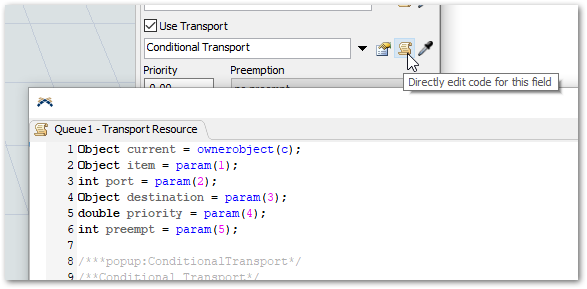
If this doesn't answer your question, please post your model or a simplified model demonstrating your exact problem for a more specific answer.
15 People are following this question.
FlexSim can help you understand and improve any system or process. Transform your existing data into accurate predictions.
FlexSim is a fully 3D simulation software environment. FlexSim can be used to simulate any process in any industry.
FlexSim®, FlexSim Healthcare™, Problem Solved.®, the FlexSim logo, the FlexSim X-mark, and the FlexSim Healthcare logo with stylized Caduceus mark are trademarks of FlexSim Software Products, Inc. All rights reserved.
Privacy | Do not sell or share my personal information | Cookie preferences | Report noncompliance | Terms of use | Legal | © Autodesk Inc. All rights reserved