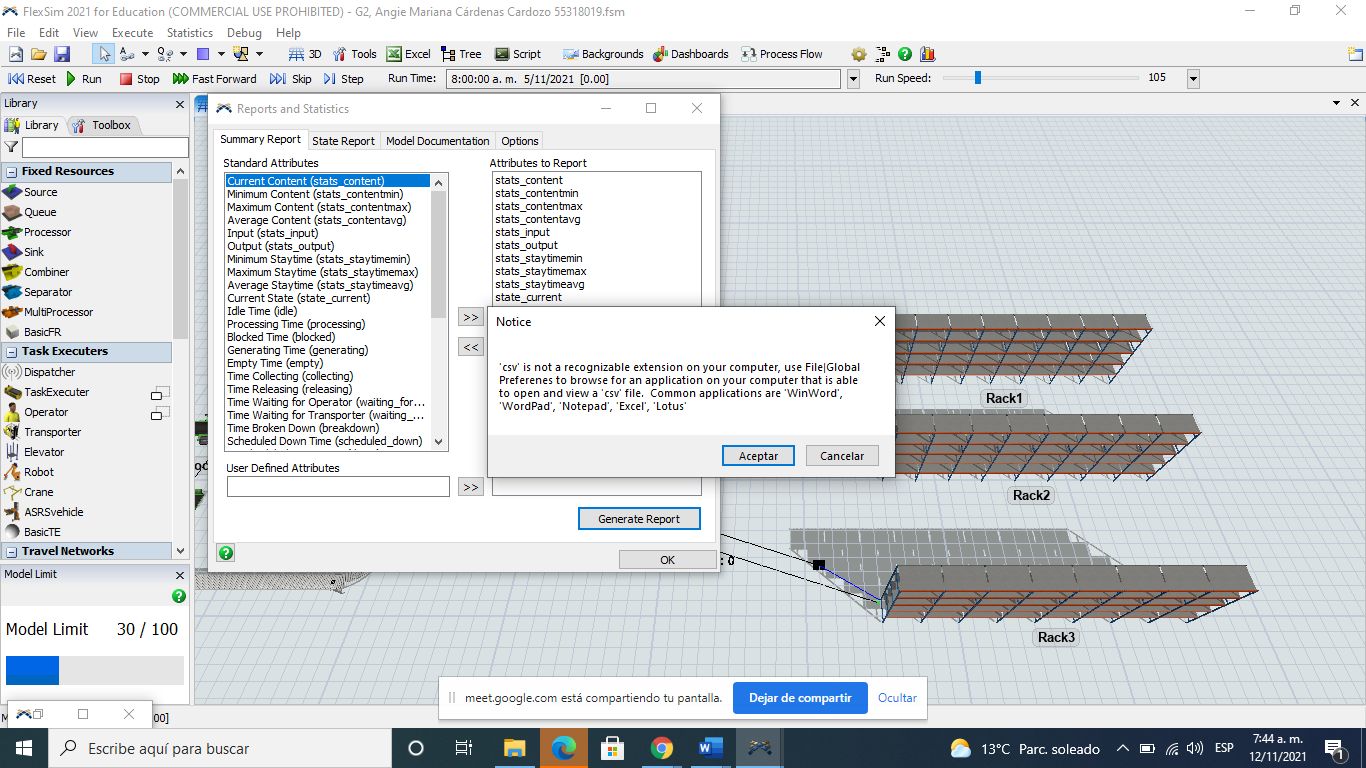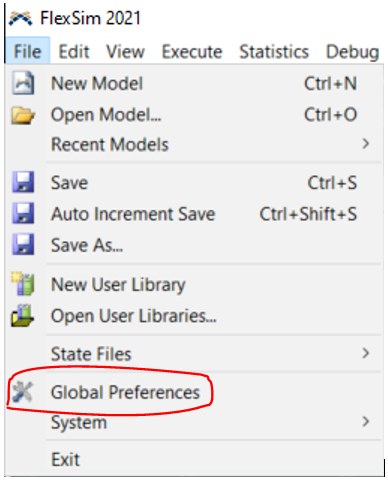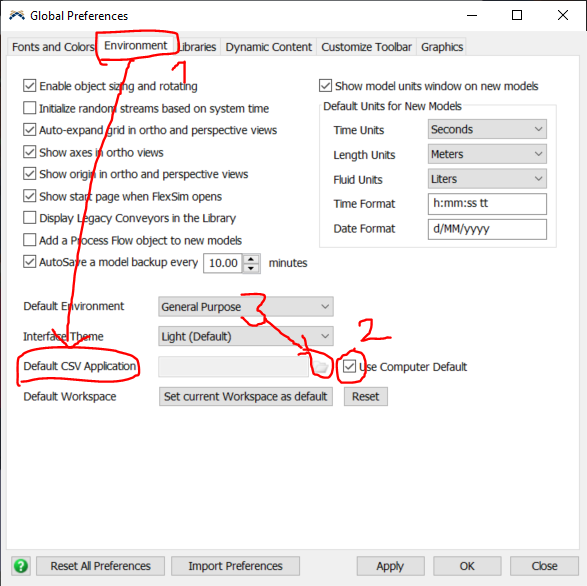question
Why does this sign appear and not the excel? Help me
¿Estás intentando importar un archivo en formato .csv?
Hi @Angie_mariana Crc, was Sebastián Cañas's answer helpful? If so, please click the "Accept" button at the bottom of their answer. Or if you still have questions, add a comment and we'll continue the conversation.
If we haven't heard back from you within 3 business days we'll auto-accept an answer, but you can always unaccept and comment back to reopen your question.
1 Answer
I am not totally sure why this is happening, my best guess is that the computer default application to open csv is not working correctly (probably Excel). Do you have Excel installed in you pc? Do you use a licensed Office 365? Are the Windows updates up to date? There could be several reasons.
For this issue you could try changing the Default CSV Application. Open the Global Preferences window within File:
Then you choose the Environment Tab, uncheck "use computer default" in the Default CSV Application and choose a different program like Notepad or WordPad.
En español:
No estoy seguro por qué ocurre esto, es posible que la aplicación predeterminada de tu computadora para abrir csv presente alguna falla, tal vez sea que el Excel no está instalado, genere conflicto en caso de que no esté licenciado o que hay actualizaciones de Windows pendientes. No te puedo dar una causa exacta del problema.
Puedes seguir las instrucciones que di anteriormente para elegir una aplicación específica para abrir csv como WordPad por ejemplo, tal vez eso funcione.
Escribí la primera parte en inglés para que otros usuarios puedan dar una respuesta más precisa.
Espero sea de ayuda!
You could also set a default application to handle .csv files via your Windows settings:
question details
15 People are following this question.