question
Hi @lokesh G, in order to make a conveyor bidirectional you only have to change the speed of it. You can make it positive or negative depending on the direction you need.
Hi @Roi Sánchez, is this still the case in FlexSim 2020 and newer? When I set the conveyor speed to negative, it changes to 0 as soon as I click on another entry box in the properties. Thanks in advance for any help you can provide.
Update - I just found this post from Phil Bobo which explains more: https://answers.flexsim.com/questions/67850/conveyor-belt-bidirectional-setting-through-convey.html
Yes it still works. Example attached.ReversingConveyor.fsm
Thanks @jason.lightfoot! This helped to have an example.
I refer to your example and add a new model myself
When using Process Flow's Source, I ran into a problem
This is the Source Set of your example
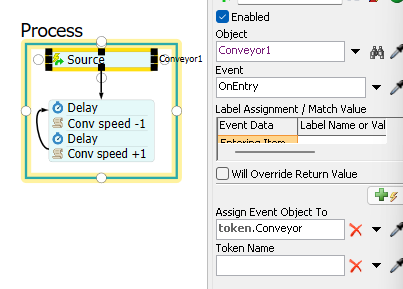
After clicking the Token label in Assign Event Object to, I can't find a usable Label, as shown in the red box below.
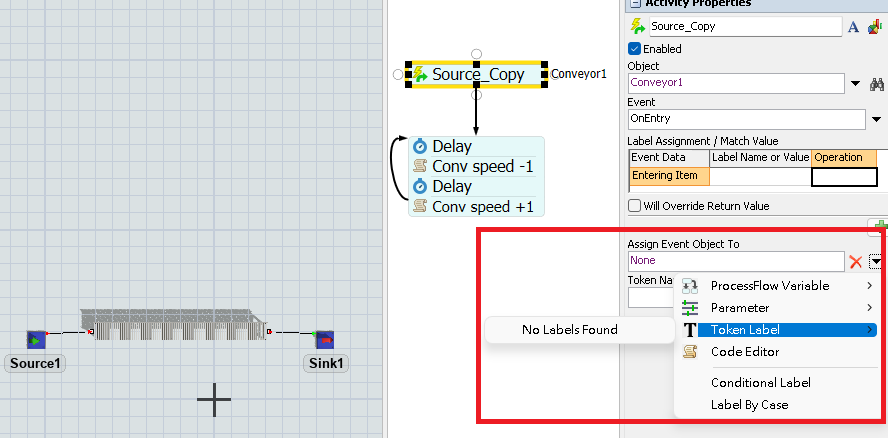
I would like to ask which step I did wrong? Or did I miss something?
after the question has got an accepted answer, @Binyan M ,can you ask your request as a new question accordingly to best practices for using this answers site. Many Thanks!
OK, I will transfer the question and add a new question.
The new question is at the following URL. Do I need to delete the above reply?
https://answers.flexsim.com/questions/111744/how-can-i-set-conveyor-bidirectional-in-process-fl.html
question details
13 People are following this question.
