In a dashboard, whenever I change the color of a state in the State graph properties, the color always reverts back to default when I hit Reset.
It does this whether Edit Mode is checked or not.
How can I make my color choices "stay" ?
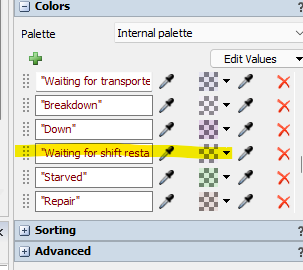
Thanks,
In a dashboard, whenever I change the color of a state in the State graph properties, the color always reverts back to default when I hit Reset.
It does this whether Edit Mode is checked or not.
How can I make my color choices "stay" ?
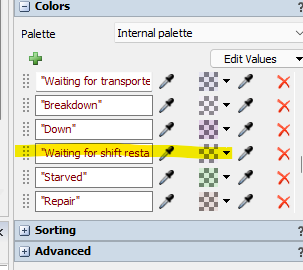
Thanks,
Is your complaint that the alpha component of the color is changing when you hit reset?
If so, then uncheck the "Adjust colors based on State Table" box:
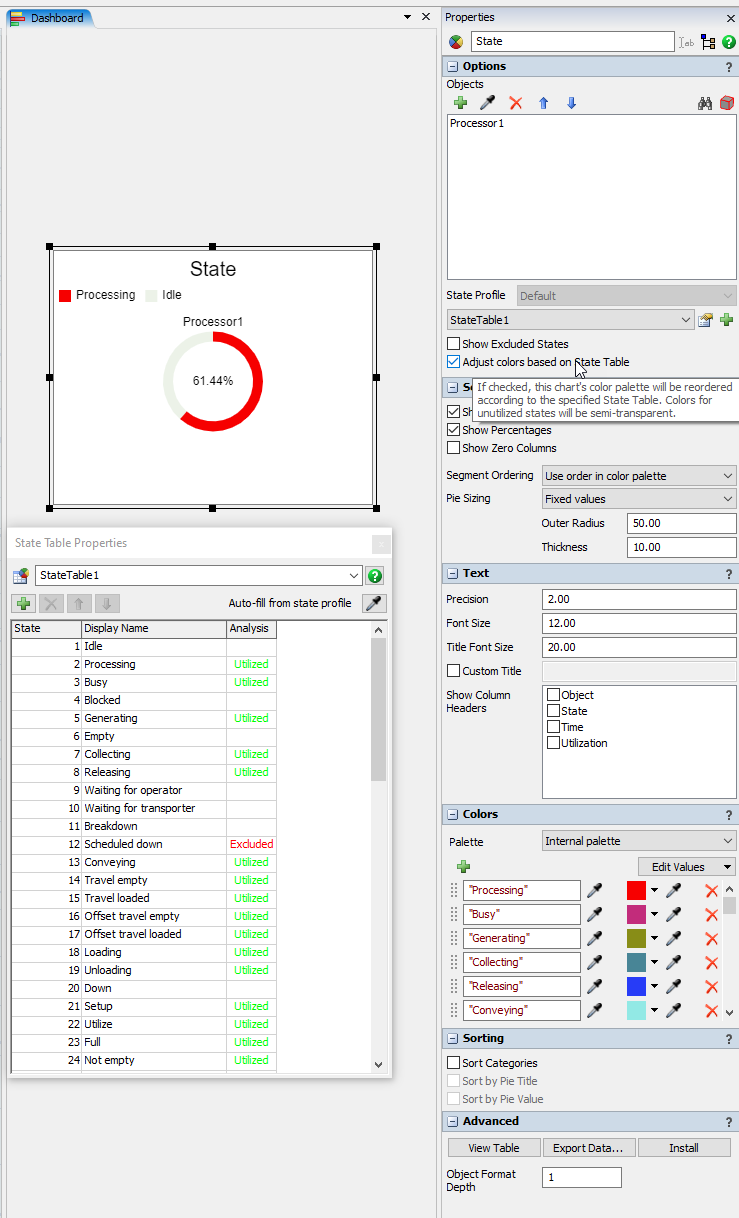
On reset, the order of the colors and their alpha values are adjusted based on the State Table's settings if that box is checked.
14 People are following this question.
FlexSim can help you understand and improve any system or process. Transform your existing data into accurate predictions.
FlexSim is a fully 3D simulation software environment. FlexSim can be used to simulate any process in any industry.
FlexSim®, FlexSim Healthcare™, Problem Solved.®, the FlexSim logo, the FlexSim X-mark, and the FlexSim Healthcare logo with stylized Caduceus mark are trademarks of FlexSim Software Products, Inc. All rights reserved.
Privacy | Do not sell or share my personal information | Cookie preferences | Report noncompliance | Terms of use | Legal | © Autodesk Inc. All rights reserved