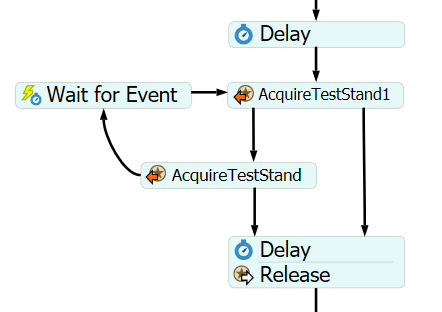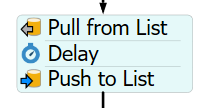Hello,
I'm trying to make a model where three part types are made and then tested. I'm trying to run an experiment to see what would happen if a test stand was added that only ran type one parts. The tricky thing is that I want type one parts to be able to be run on the general test stands and the one that is specific to them. How should I go about doing this? FlexSim12.9.21.fsm