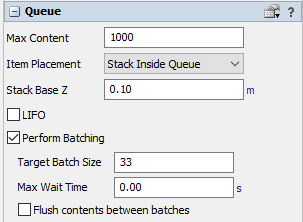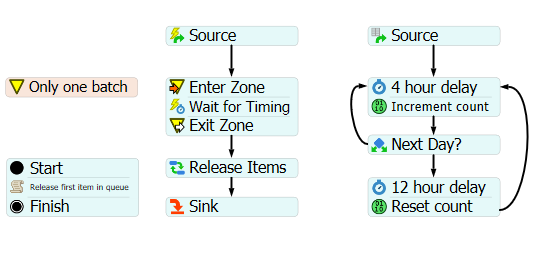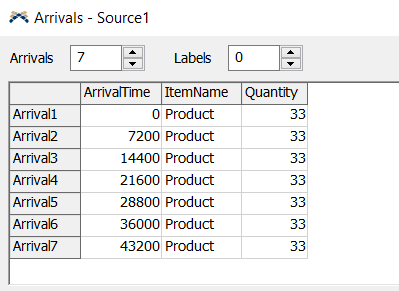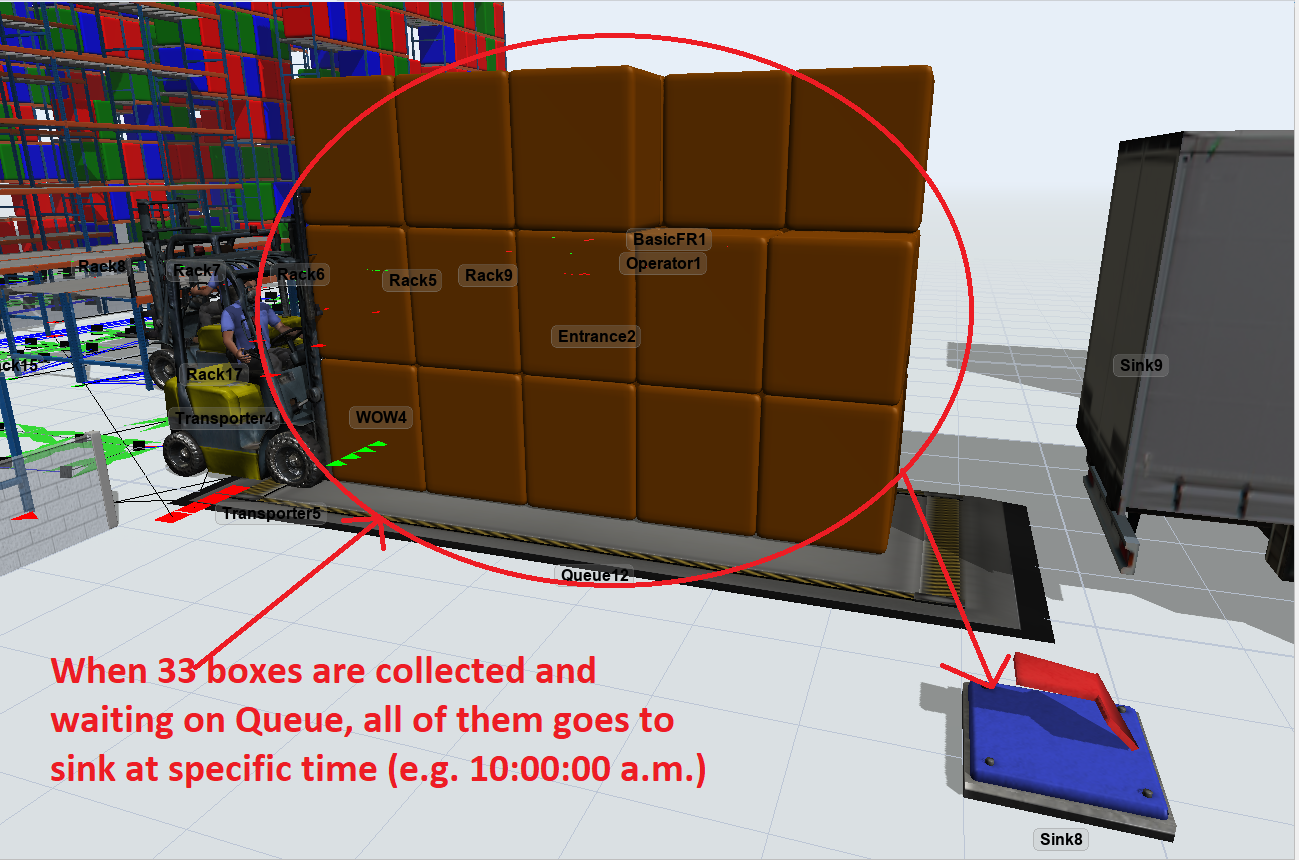
Hello,
As described in the picture above, I am asking you for advice on the easiest way to make objects go to Sink only when collecting 33 boxes on the queue (not earlier). In addition, that could happen only at certain times (e.g. 10:00:00, 14:00:00, 18:00:00 [3 times, 33 boxes each]. Thank you in advance for your help.