Hello!
I have what I believe to be a complex question. I'm currently working on a model of a production cell for my company. The basic way it is set up is that tokens are created via a statistical distribution in Process Flow, these tokens are then assigned labels based on the "Product Line" via a percentage distribution (IE, 80% of the parts are assigned Product Line A, etc). From there, the tokens are assigned labels for their individual part numbers as well as length. The tokens are then connected to a 3D model where their routes are determined via a global table.
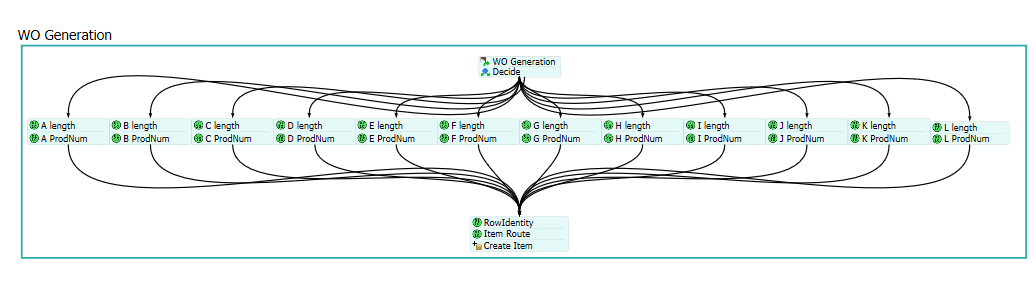
My issue comes in trying to track the amount of "Meters Produced' per Product Line. I have been able to create a collector that tracks total Meters Produced per Processor per Day, however that was done by adding an incremental label to each processor called "MetersProcessed", grouping the processor objects together, and creating a label for this new singular entity; which I know I cannot do for labels by themselves.
Label Used (X)---> Group("Processors").toFlatArray()[tokenIndex]
How I tracked Meters (Output)---> token.X.as(Object).labels["MetersProcessed"].value
I am wondering if there is some way to bypass the need for an object and somehow get to a state where I can track something similar to this:
| Day | Product Line | Meters Processed |
| 3 | A | 1500 |
| 3 | B | 300 |
| 3 | C | 800 |
I am open to any suggestions!
