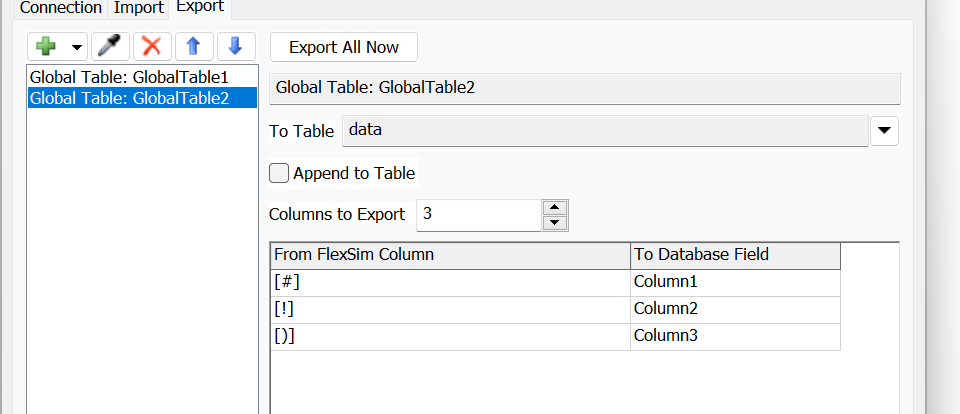Hi all,
I'm trying to export my global table to the database(MySQL). But the exporting fails.
My guess is that because the column name has symbol-characters. I experimented on exporting. When I used ',' or '(', it failed. But when I used '$' or '_', it succeeded.
What characters can I use in the column name?
Thanks.