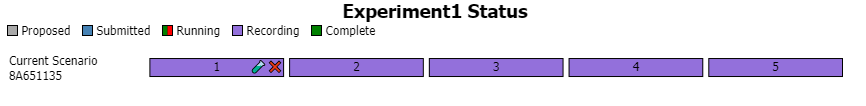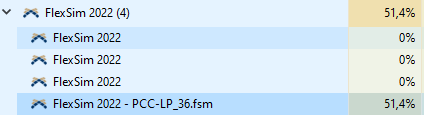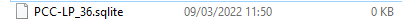A couple of days ago I updated to FlexSim 2022 (22.0.1). I've opened and updated a v21 model, it runs fine in v22 but when using the experimenter I've not been able to run it successfully. The experimenter was running OK with the same model in v21.
The experimenter is freezing at "Recording" state, it fails regardless the number of scenarios I'm setting.
I've checked the resource consumption and it seems to be overloading the CPU:
I've also checked the sqlite file and it seems to be empty:
Any suggestions?