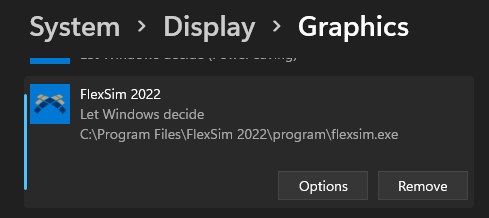Hi good morning,
As part of my job, I need to regularly share models with remote stakeholders to obtain their feedback.
When I share screen via our conference call software, they see the model running but with low fps and jumps between frames. This makes their experience very annoying.
In my computer however the simulation runs smoothly. I have tried lowering my native resolution down to the minimum before sharing screen, but it does not improve their experience.
Could you please let me know what options exist to improve screen sharing performance for those observing remotely?
Thank you