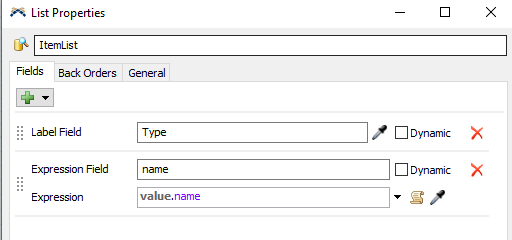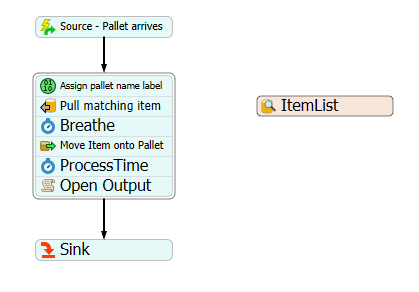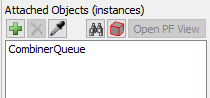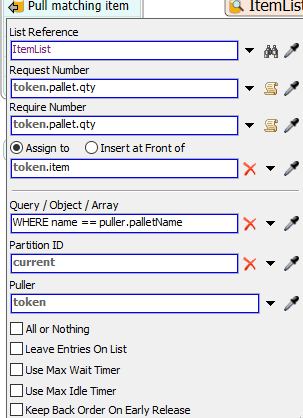Hello,
I want to combine a main part with a sub part (sub part 1 or sub part 2). The usage of one of the subparts depends on the sequence number or the item name (both are distinct and given in the source). Now I want to combine the main part with the right sub part in the right sequence. Test_Combiner.fsm